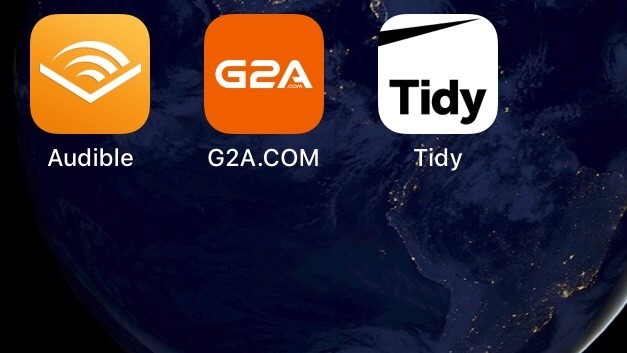Getting the Tidy App for your device
To use the Tidy 2 app, you need Tidy 2 enabled for your organisation. If you dont yet have New Tidy enabled, please read How to Get Tidy 2
Tidys new App is not the traditional App which is downloaded through the App Store or Google Play Store. Instead, you can see how to get the new Tidy App below.
Android Users
Please note, If you do not have a Tidy 2 account, please Contact Us.
Log in and use the Tidy 2 on your Android mobile or tablet device using yourorganisation.tidyint.com
You will be prompted to add Tidy to your home screen. Once you add Tidy, Tidy will appear like a normal App as shown below.
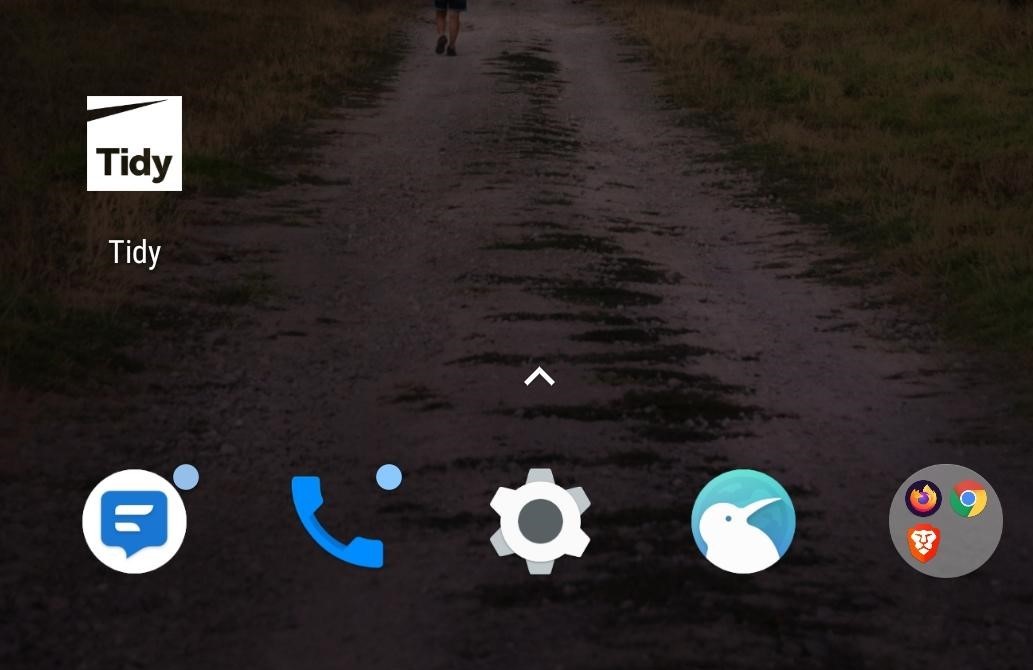
When you press the Tidy icon, it will open in full screen as below (you won't see the browser):
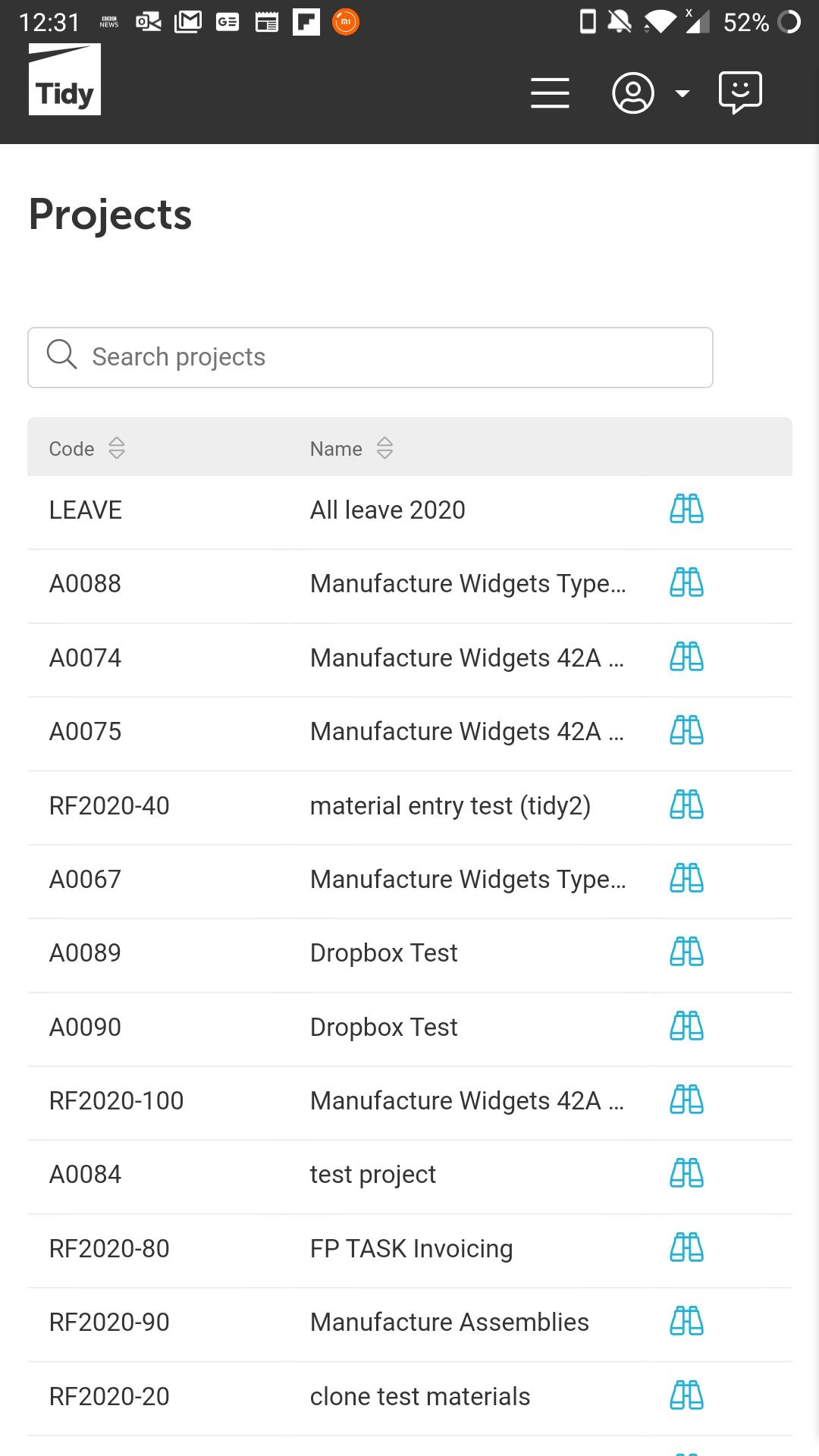
Apple Users
Please note, for iOS users (iPhone and iPad etc.) you must use Safari as your browser.
If you're an iPhone or iPad user, there's an extra step. You will have to go the "share" menu and save it to the home screen. You will see the screen below:
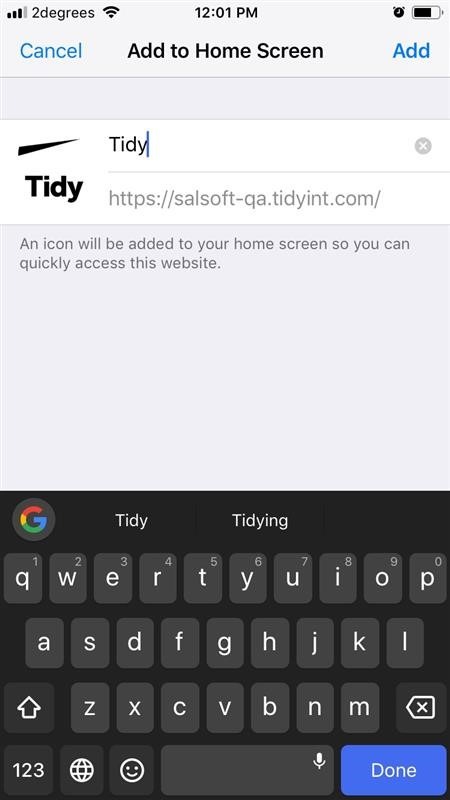
You will now see the Tidy App on your home screen. Once you press "Tidy", it will appear like a normal App.