Additional features in Tidy 2's import tool
Tidy 2's Import Tool has additional features that have not been included in other articles. The additional features are Merging Columns, setting a Single Value and Setting a Default Value
Merge Columns
In the Import Matching screen, you can combine columns so that multiple columns can appear within one Tidy field.
This can be used if you have multiple columns you want to display within a single Tidy field. For example, set both the Material Name and Product code to display in a single Tidy field.
In the Tidy Field, hover over the corresponding field and click Add.
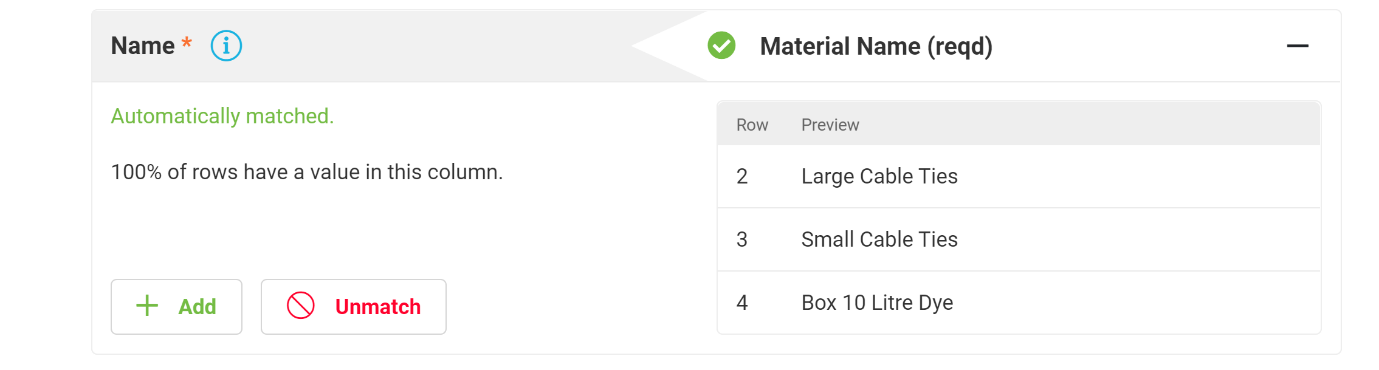
This will add a custom text entry field where you can connect the two columns. For example, you can add the word and as shown in the image below.
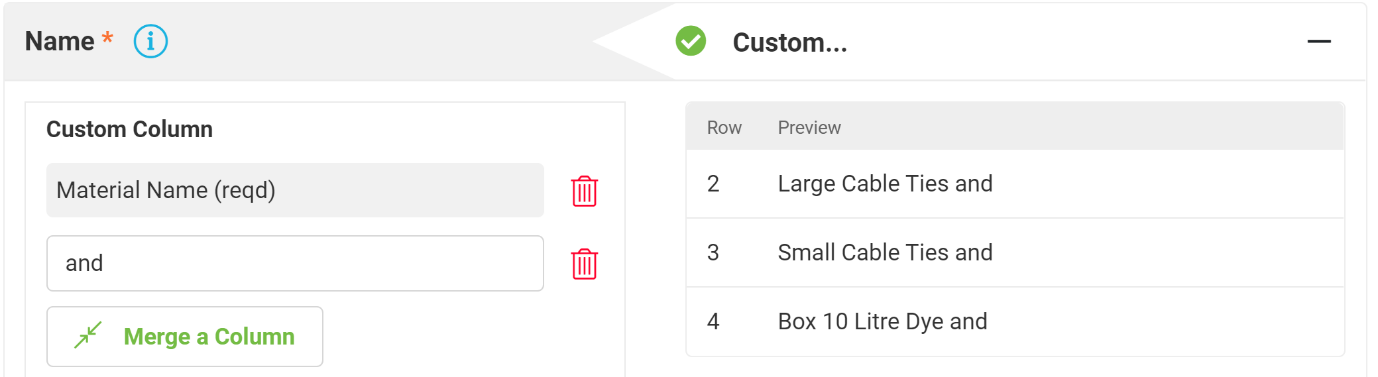
Click Merge a Column. This will enable you to select another column to add to the same Tidy Field. As shown below - The Material Name and Code is added to the same Tidy Field.
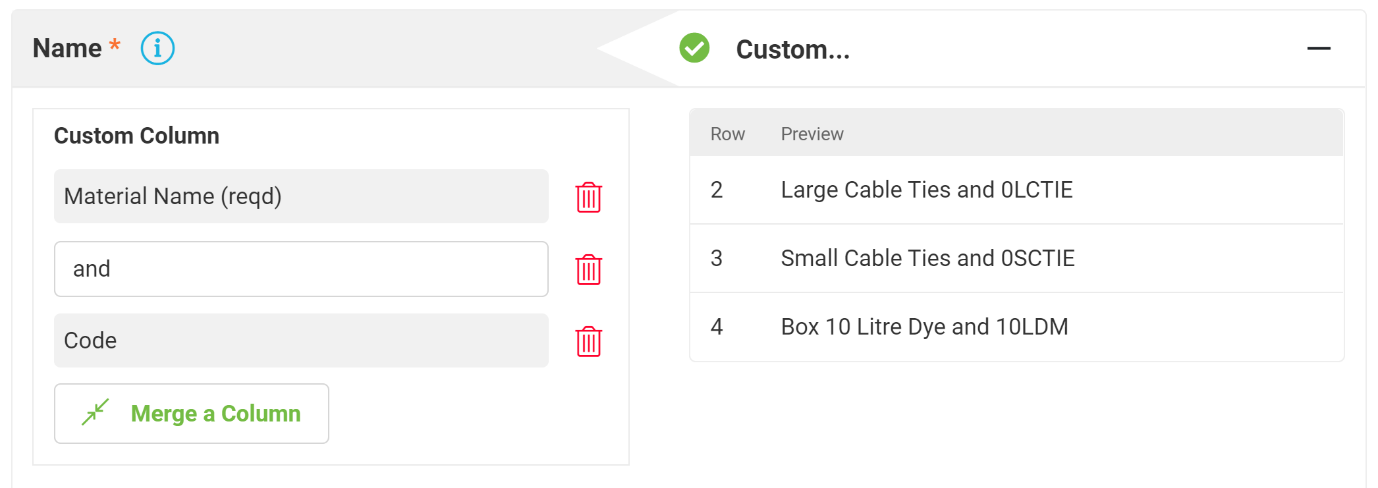
Set a Single Value for a Column
For columns that allow duplicates, you will have the option to set a Single Value for a column to appear in a Tidy field. Click on the icon indicated in the image below.
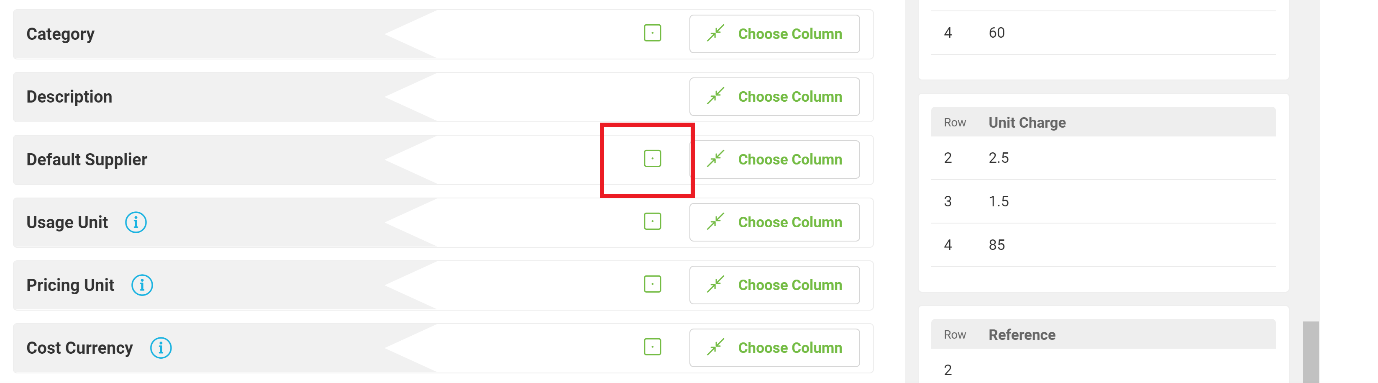
A text field where you can input a single value will be presented. For example, if the currency you charge is the same (in this case NZD), you can set the single value to be used.
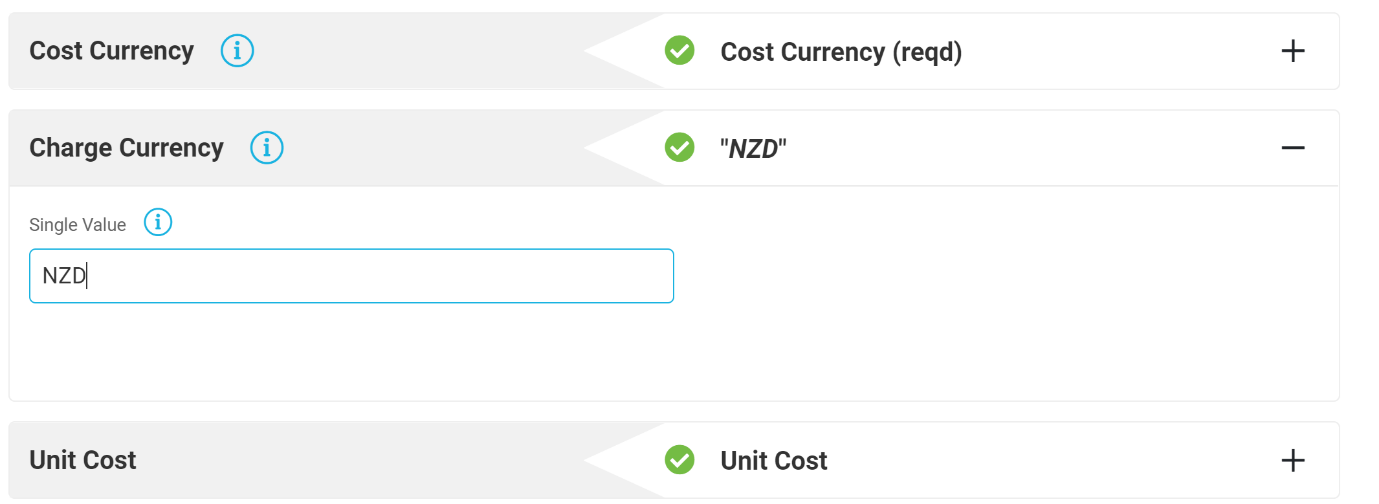
The single value for the Tidy field will automatically save.
Set a Default Value for Empty Rows within a Column
Some of the rows within the data imported may be empty. Tidy enables you to set a default value for those empty fields to ensure that the data is meaningful.
In the Import Matching screen, match the appropriate column with the Tidy Field. If there are empty rows within the matched column, you will have the option to set a default value for those rows. Click Default.
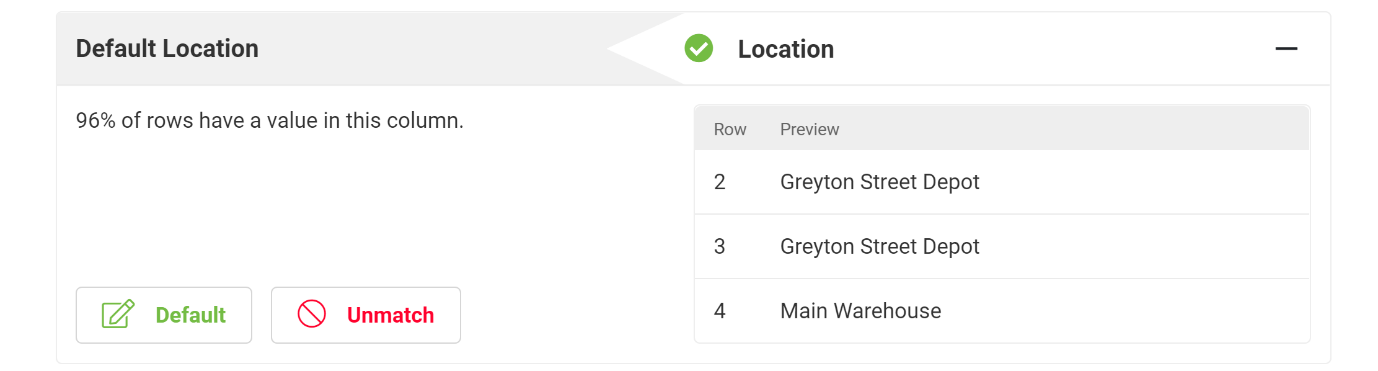
A text box will appear, enabling you to enter the default value for the empty rows. For example in the image below I have input the default value to be Main Warehouse for rows that are empty.
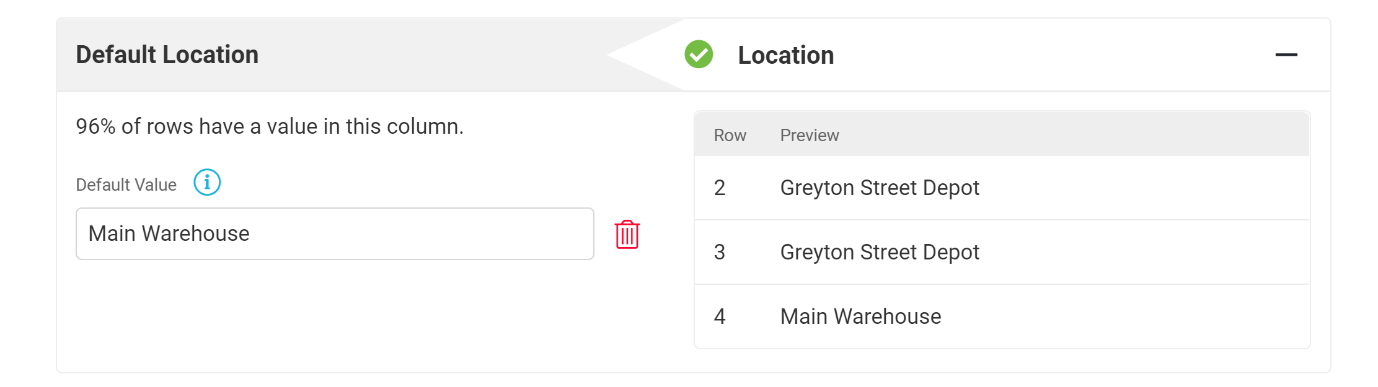
The default value for the Tidy field will automatically save.