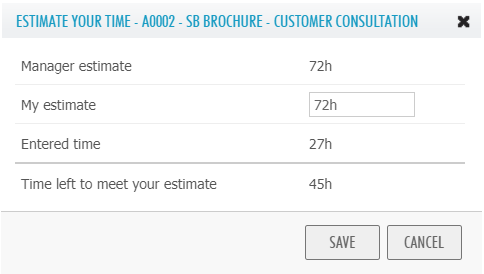My console
Go to HOME > My Console. You can see the analytics of your time in any selected week. Click Reports icon above the graph, click Time Writer Detail and select the starting week to run a report.
Check the Show Overheads and Show Completed to view the overhead and completed tasks.
Check the box in DONE column to complete this task.
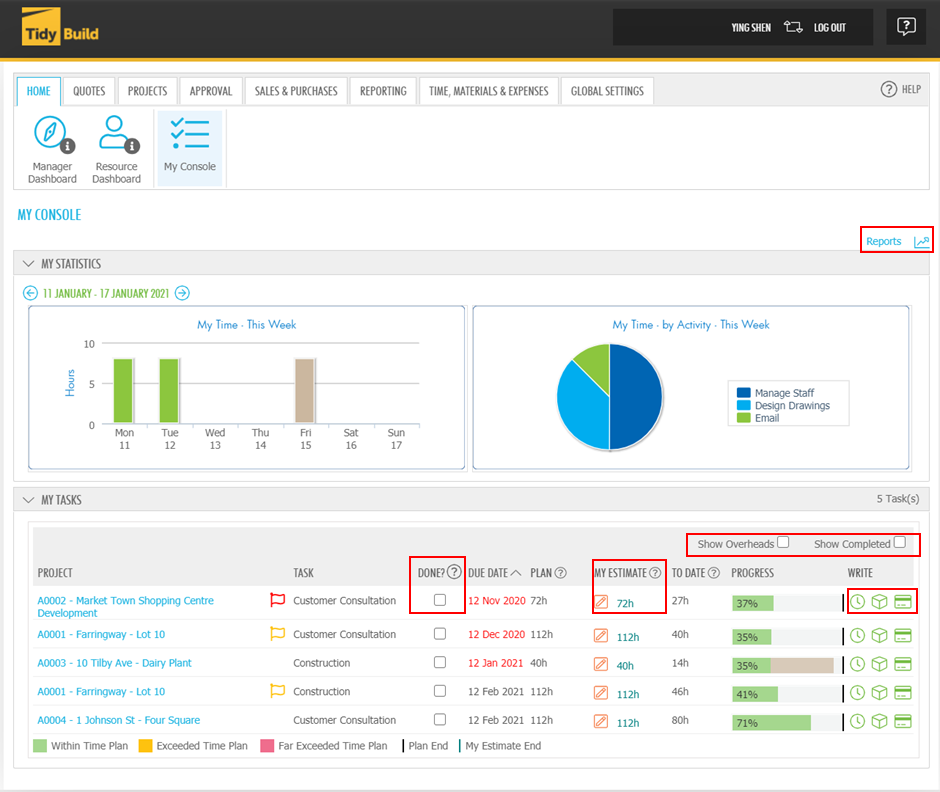
Click the edit icon in MY ESTIMATE column and enter your estimate.
 Click to enter time entries.
Click to enter time entries.
 Click to enter material entries.
Click to enter material entries.
 Click to enter expense entries.
Click to enter expense entries.