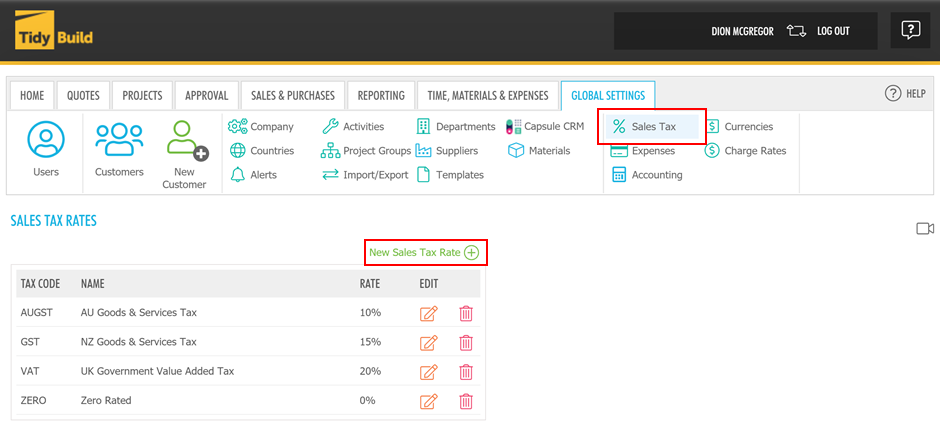Sales tax
The Sales Tax settings in TidyBuild allow you to add any sales tax options relevant to your business. You can add as many different sales tax options as you need, which is particularly helpful if you do business with customers/suppliers in multiple different countries and regions where the tax requirements may differ. These values can also be mapped back to the appropriate accounts in Xero.
Add a new sales tax rate using the New Sales Tax Rate link.
Enter the Tax Code in capitals, the Name of the tax code and the rate. These tax codes will be the same as the tax codes used in Xero.

 You can also delete Tax Rates that are not used by clicking button, or edit the Tax Rates by clicking button.
You can also delete Tax Rates that are not used by clicking button, or edit the Tax Rates by clicking button.
Tax Rates are then populated in a drop-down list within Create and Edit Project (required information) and also in the Financial Information tab for Customers.