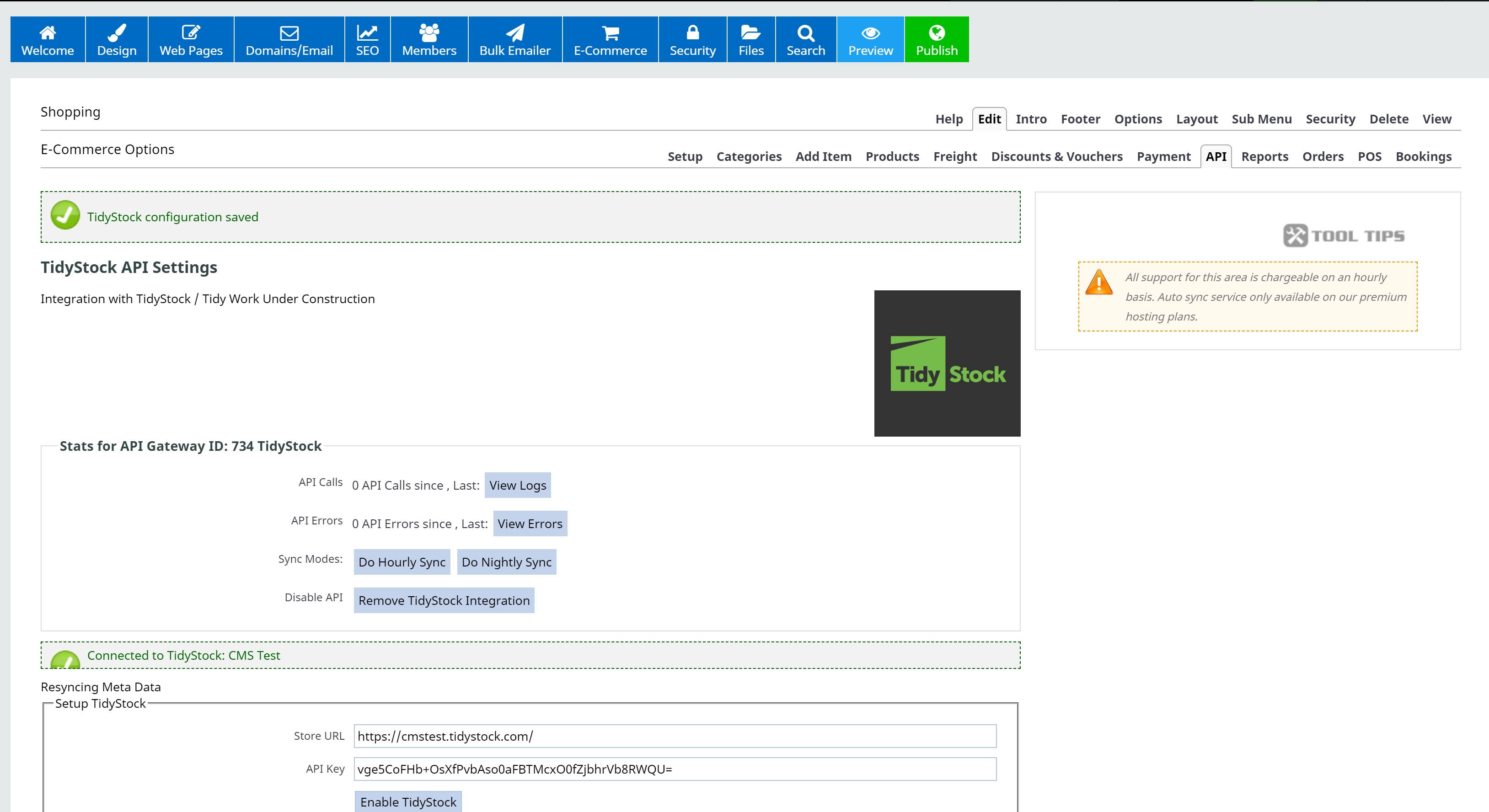How to connect your Tidy account with TidyCommerce
To retrieve your Tidy API key, please navigate to the global settings tab of your account then click on users.
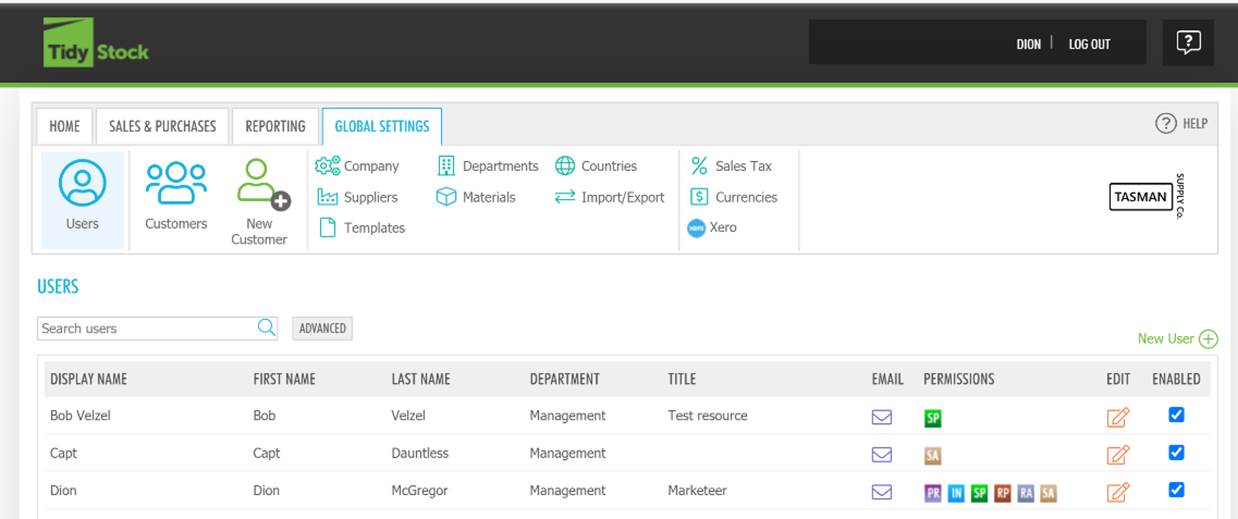
Click on edit user, then scroll to the bottom on the screen to find the Allow API Access section.
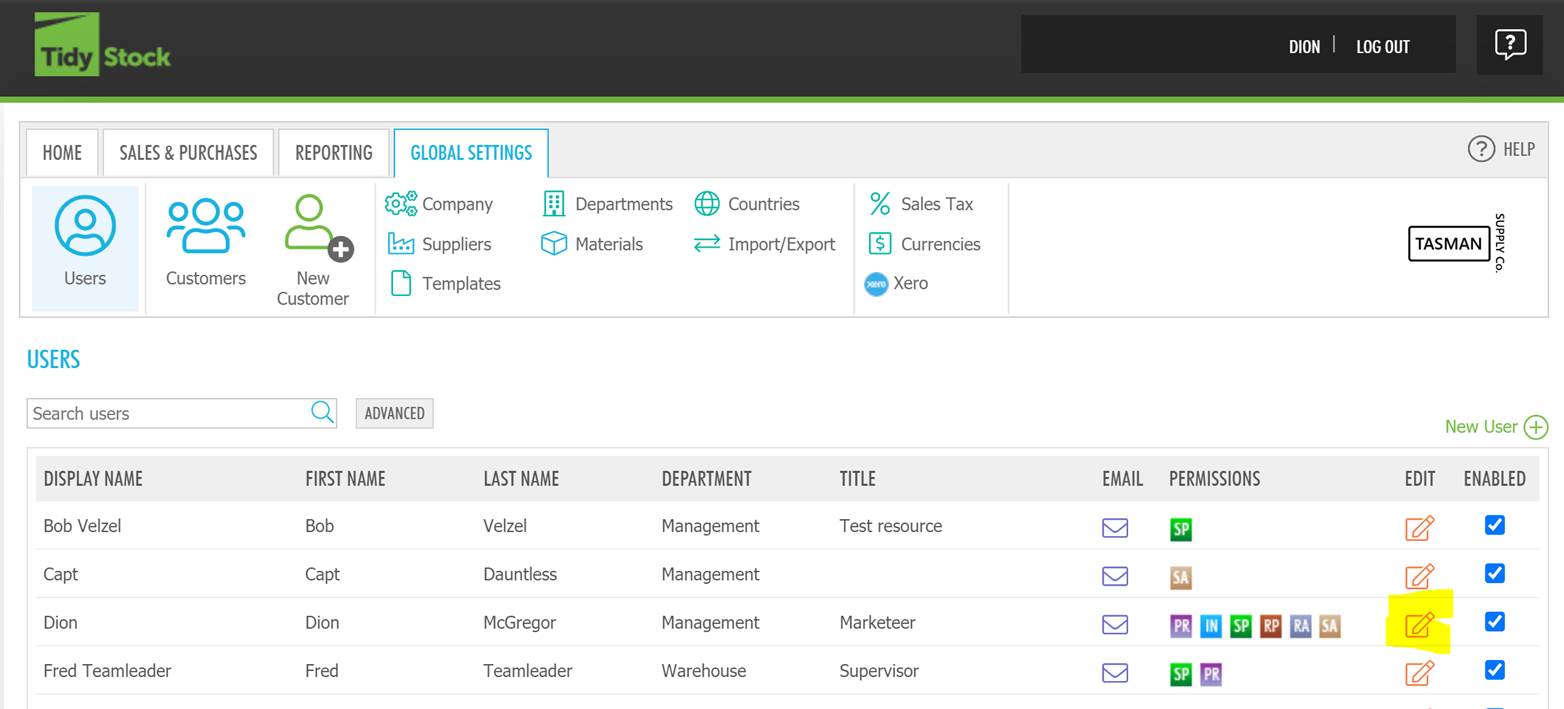
Click on Allow API Access. Once you enable this, you will then see your API key. Then click save.
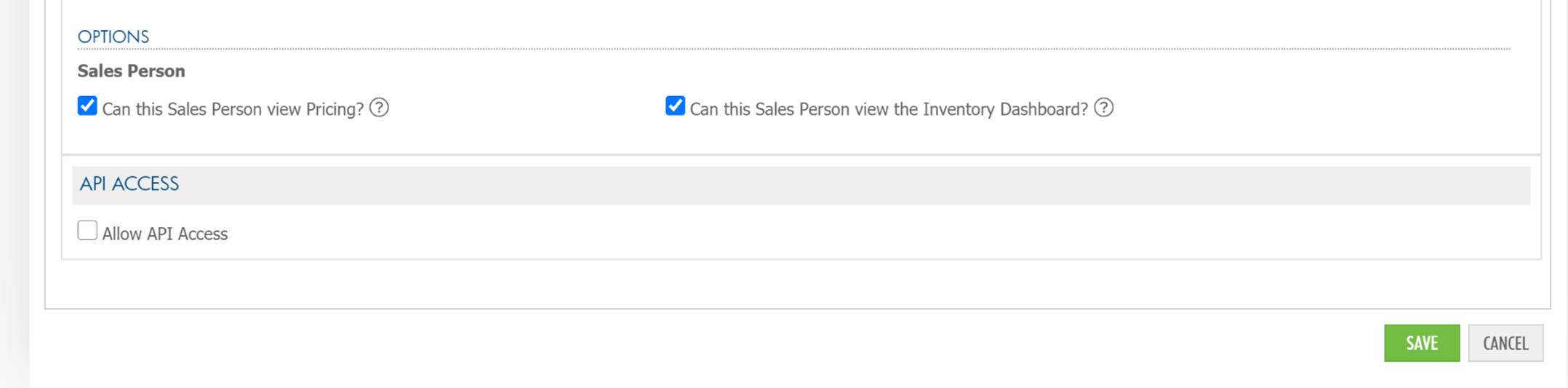
Then, within your TidyCommerce account or trial, hover over the eCommerce tab. Then, click on the API/Integration/CSV Import button.
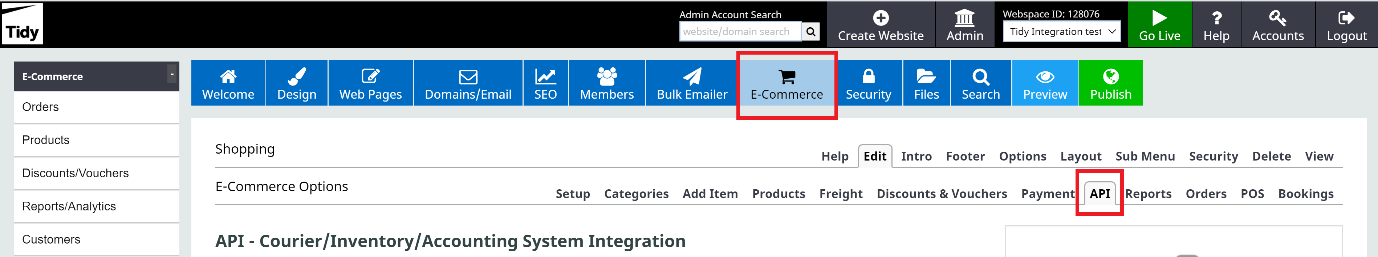 Or, click on the eCommerce tab and then click on the API button.
Or, click on the eCommerce tab and then click on the API button.
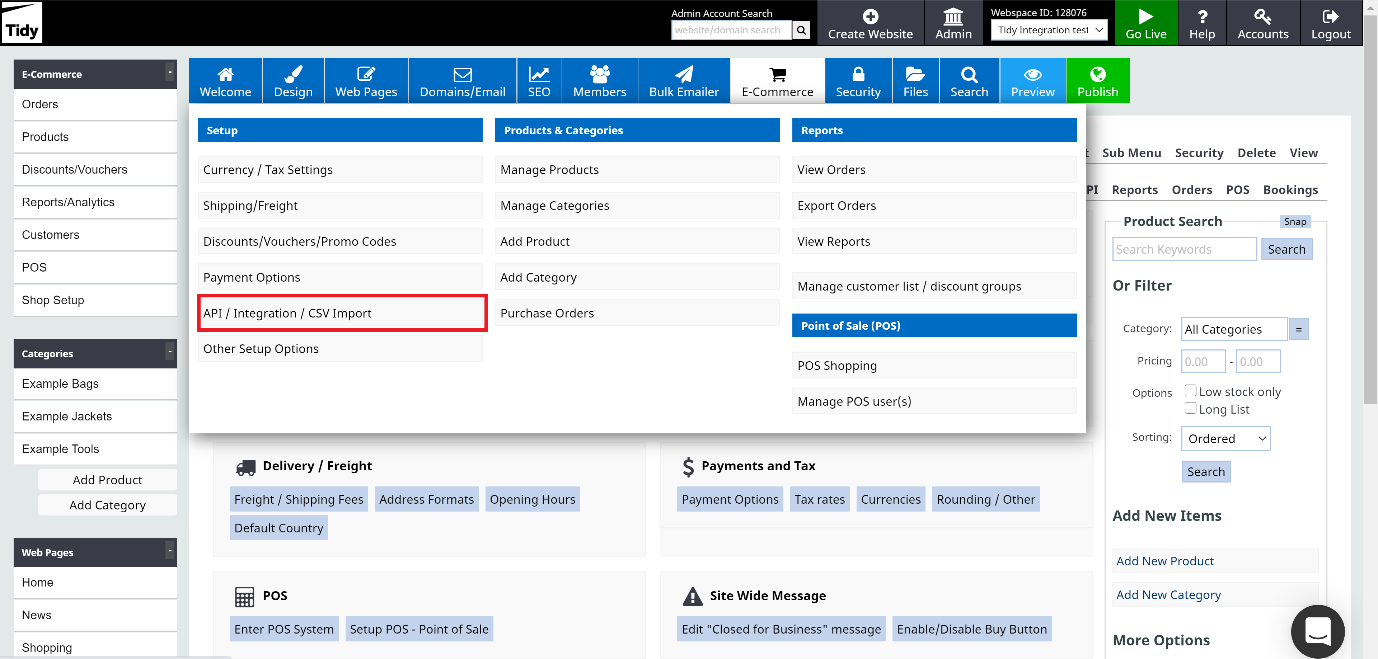
Scroll down the page until you see TidyStock. Then, click on Setup TidyStock. You will see many other 3rd party integrations to choose from. Please contact us if you would like more information about other integration options. Please note, you do not need to connect TidyCommerce directly to your Xero account.
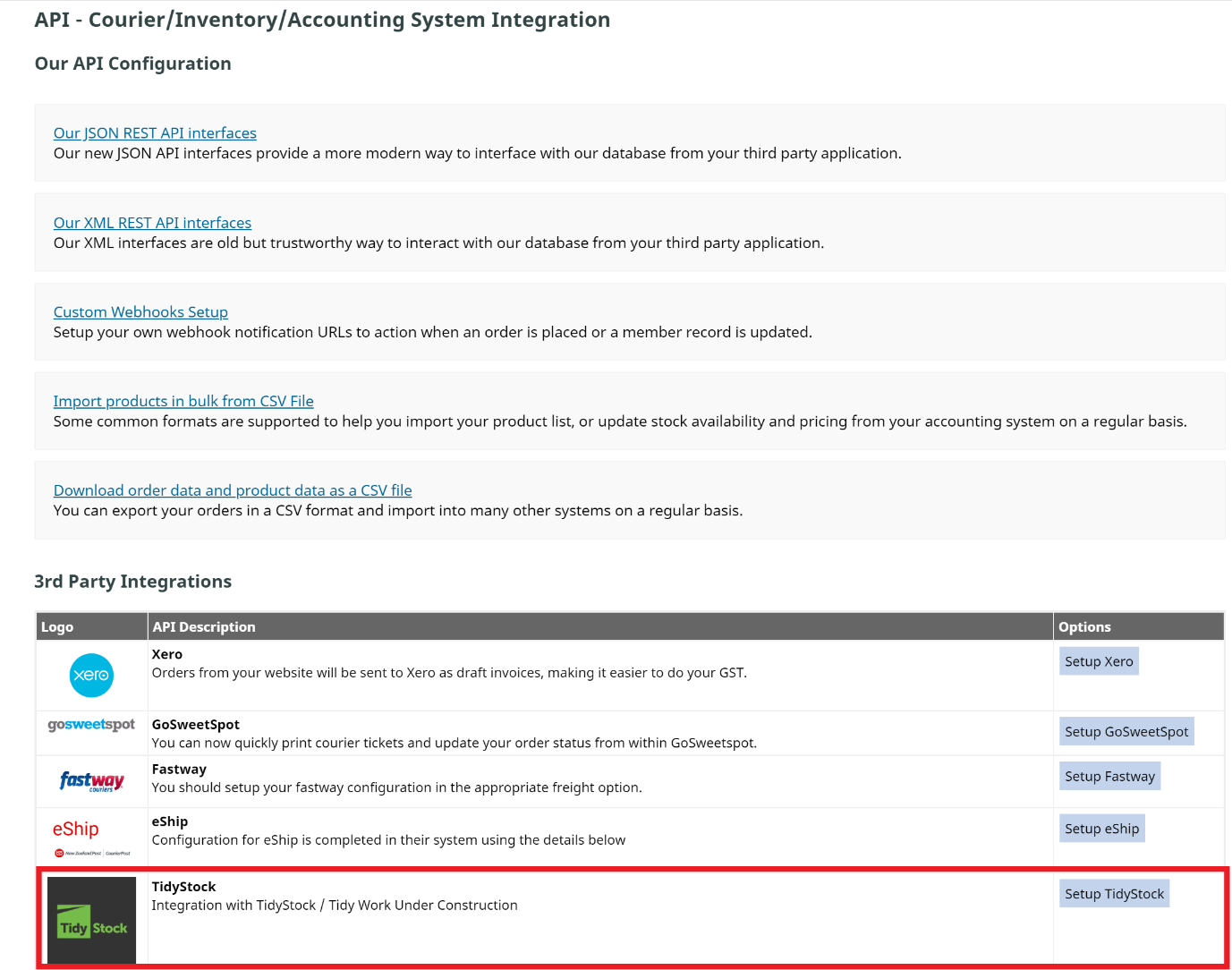
Input your Store URL https://yourtidyaccount.tidystock.com or https://yourtidyaccount.tidywork.com into the Store URL field, then enter the API Key of the account you want to integrate within the API Key field. Then, click on Enable TidyStock
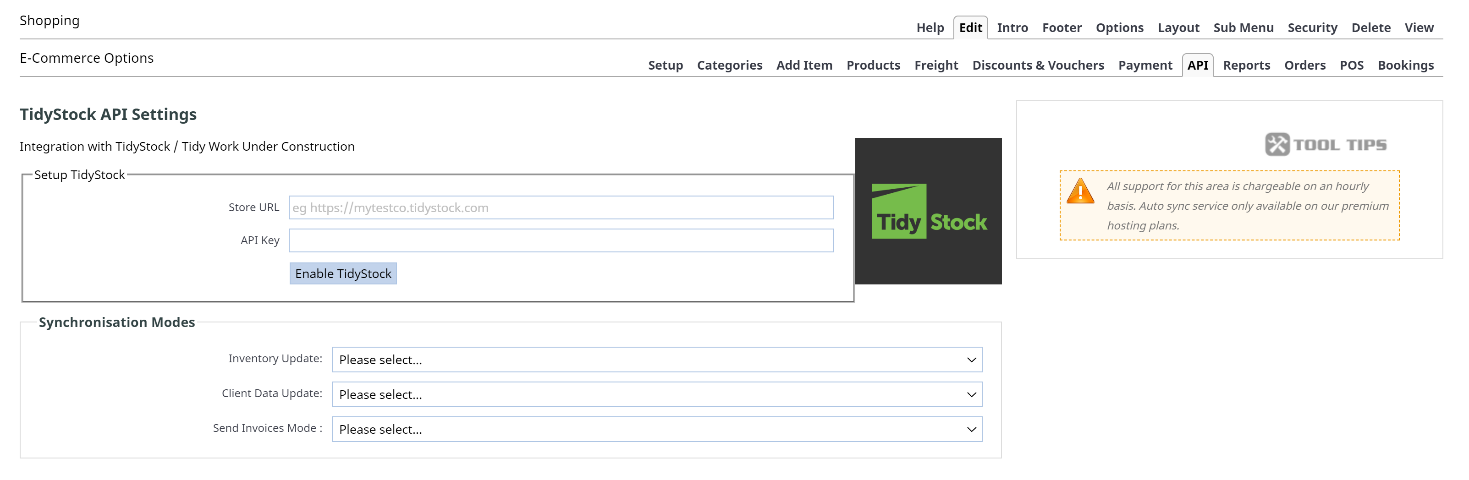
Congratulations. You have now connected TidyCommerce with your Tidy account. If you did it correctly, you will have received a confirmation message.