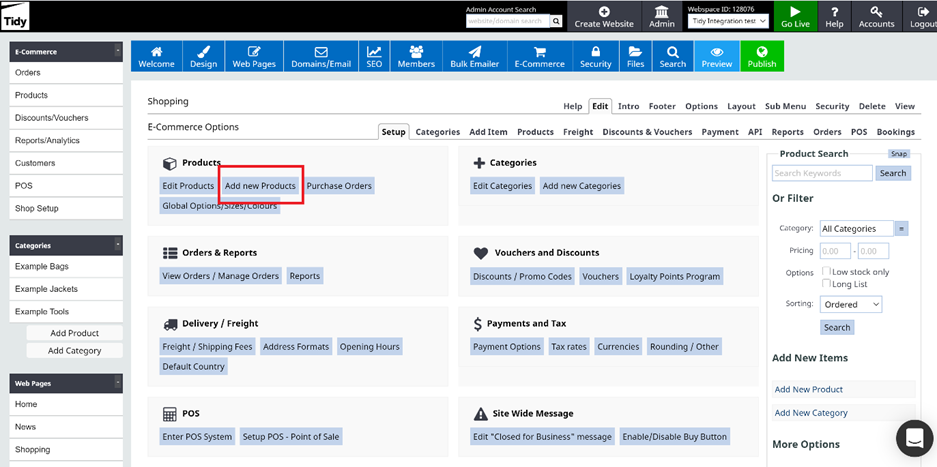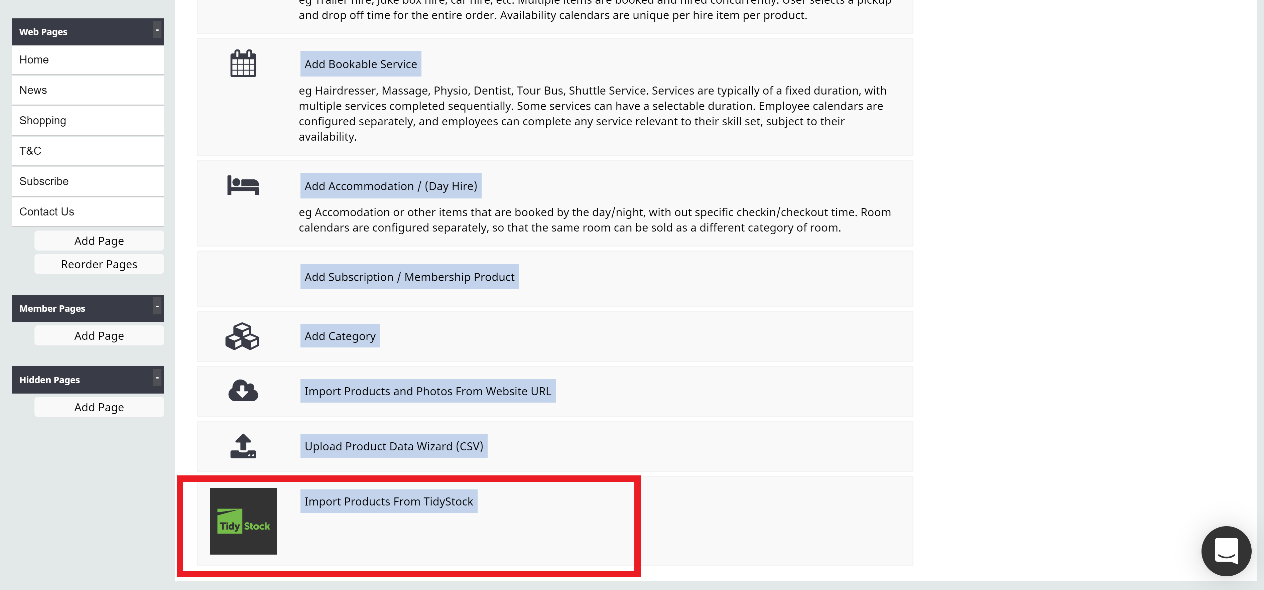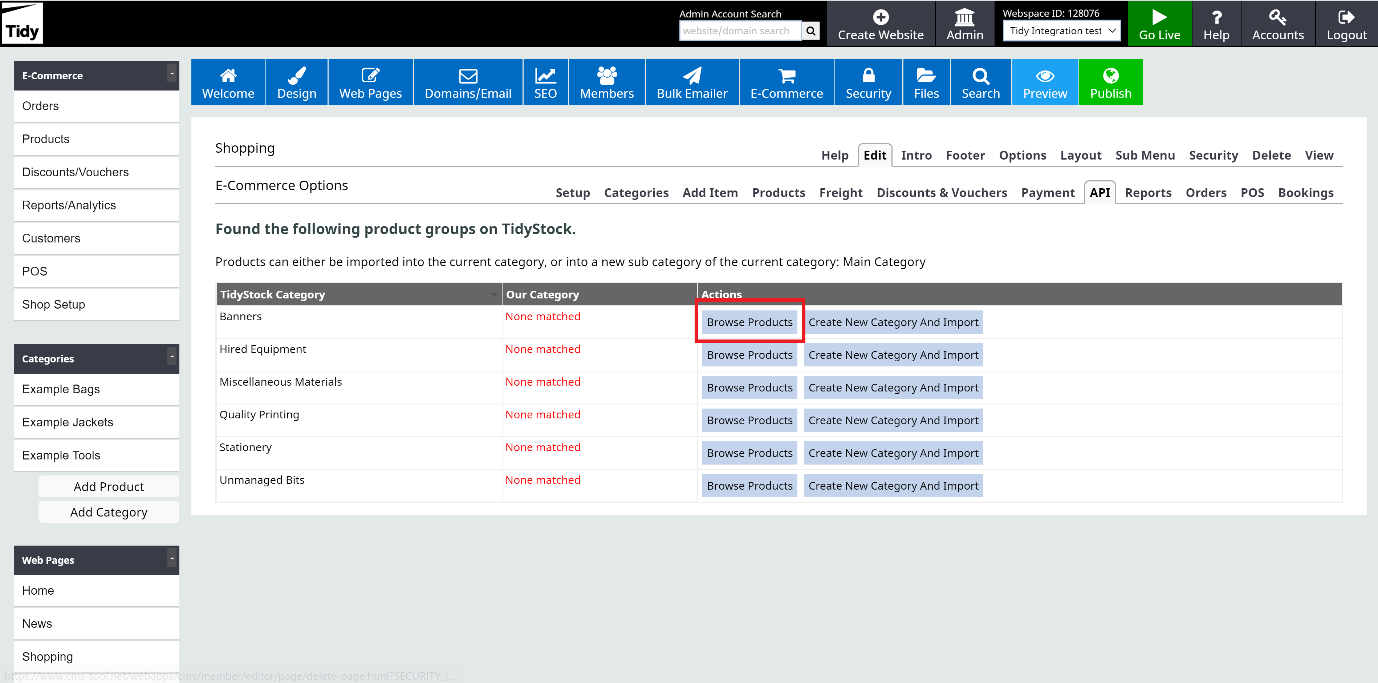How to add products from TidyStock into your TidyCommerce store
- Firstly, ensure that you have connected your TidyCommerce account with your TidyStock/Enterprise account
- Within the eCommerce tab of TidyCommerce, click on add new products
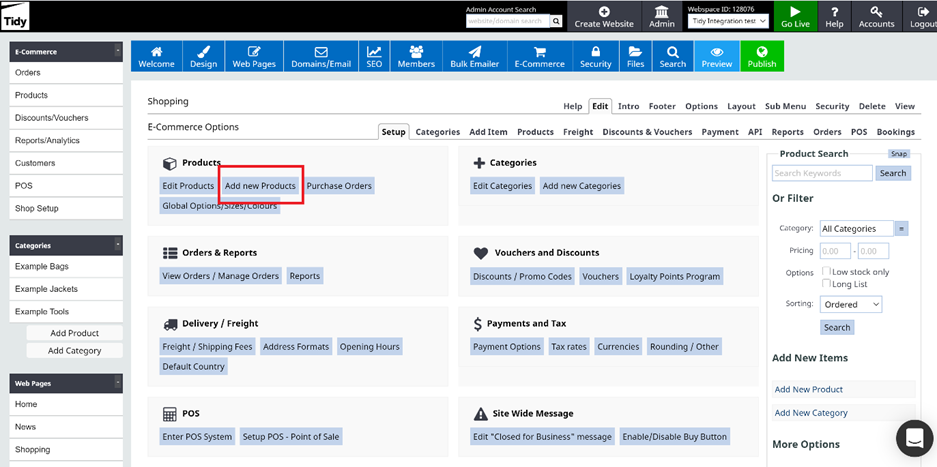
- Scroll down to the bottom of the page, then click on import products from TidyStock
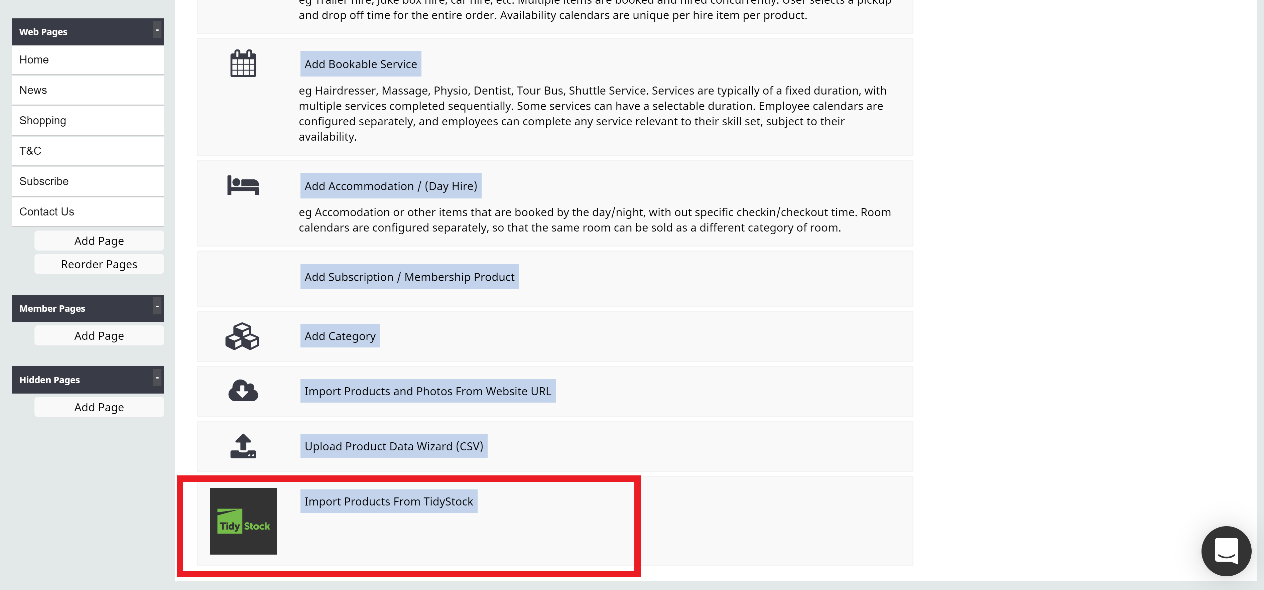
- Once you click on import products from TidyStock, you will be presented with a screen similar to the screen below. To import individual products, click on Browse Products and you will see a list of products within that category. Or, to import an entire category, click on create new category and import
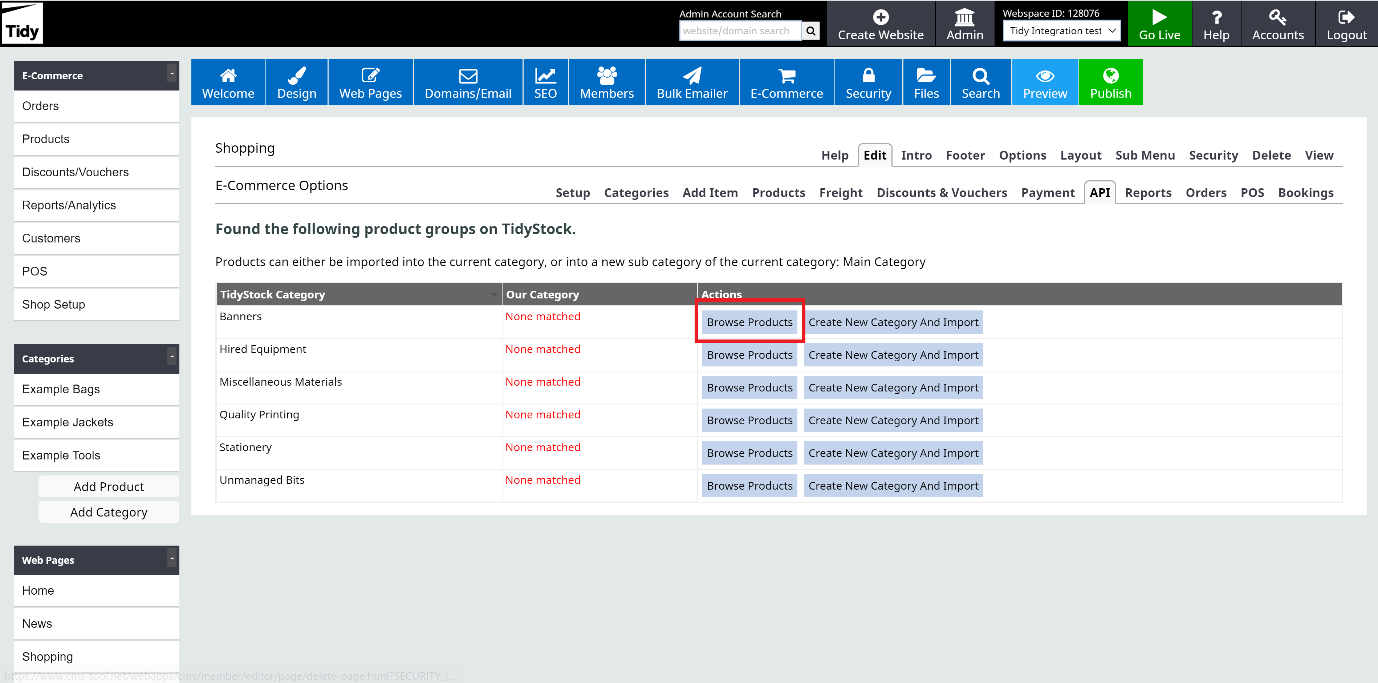
Feedback
Was this article helpful?
Thank you for giving feedback