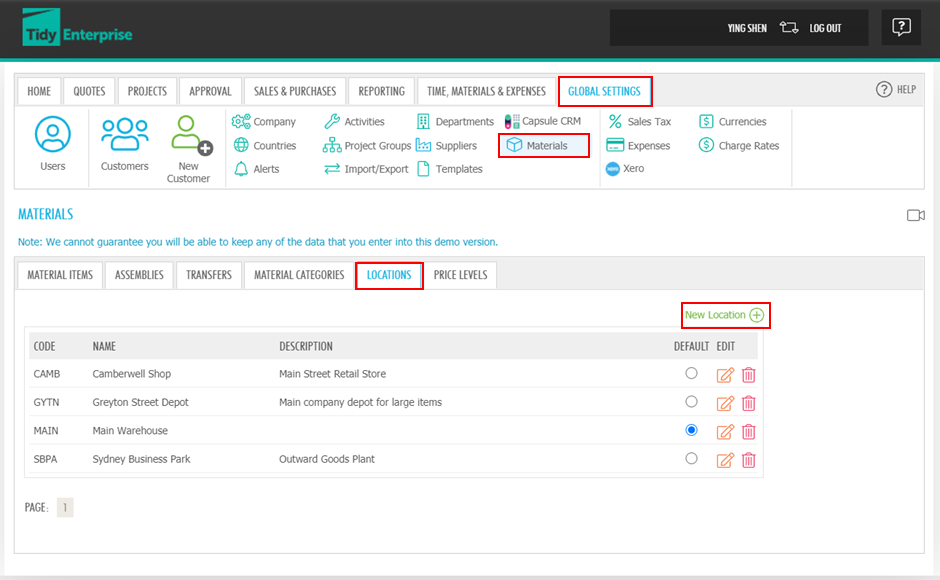Material locations
Go to GLOBAL SETTINGS > Materials > LOCATIONS, to add locations for your material items (e.g. main warehouse) and set a default location if there is more than one.
When adding material items, specify which location this material item is located, otherwise the default location will be selected automatically.
Locations may be physical or virtual, if there is reason to segregate items, such as Hire Equipment.