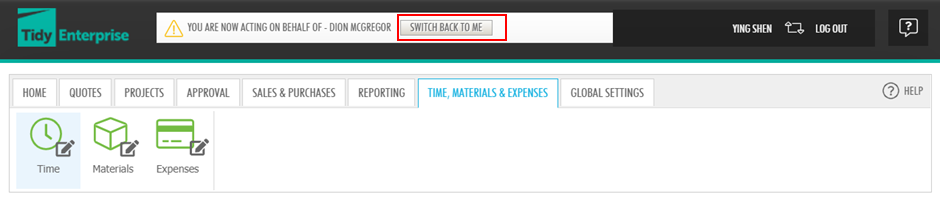Actions on behalf
When using TidyEnterprise, it is sometimes useful to assume the identity of another Team Member. This is useful, for example, if you wish to see what TidyEnterprise looks like to that user, or you wish to perform an activity on their behalf.
It is also particularly useful during the adoption phase, when one or more team members may not yet be using the system. If stock transactions have been recorded on a scrap of paper by an individual, you can assume their identity and enter them into the system. It also means that the person does not necessarily need a login credential (Google etc), since you can act on their behalf to enter their time.
To do this, you must first ensure that you have permission to assume the identity of that person. This must be done by a Resource Administrator, using the Actions on Behalf tab in the Edit User screen.
To do this, first navigate to the Users screen, and click on the Edit User.
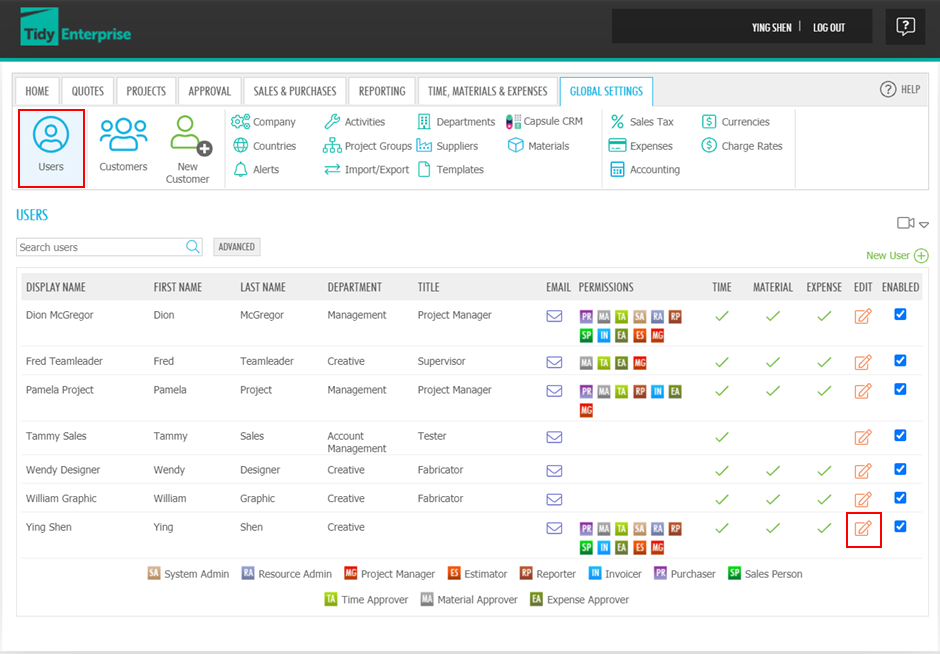
Then, navigate to the ACTIONS ON BEHALF tab. Within this screen, you will see a list of users you can choose to act on behalf of.
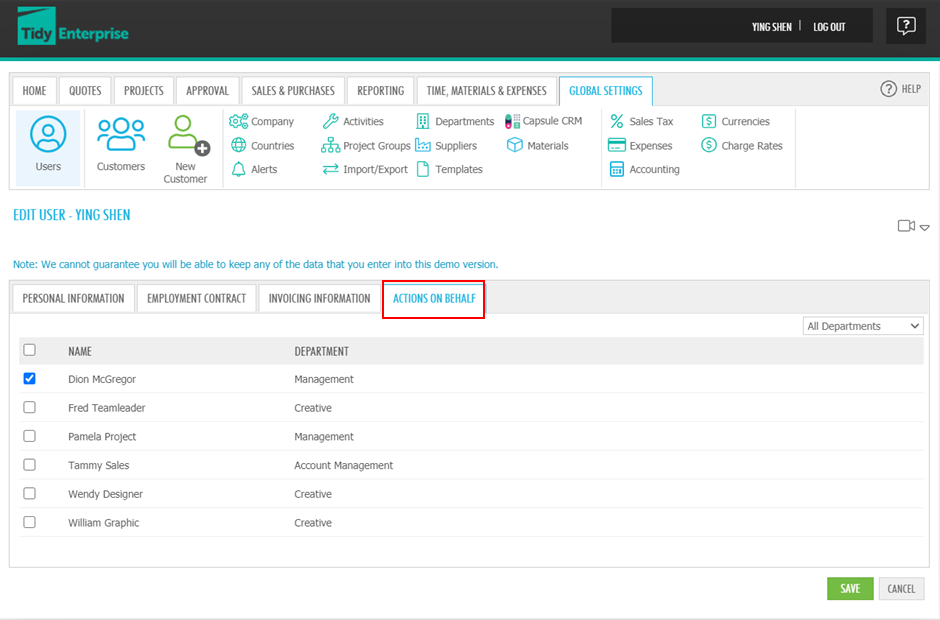
Click the Tick box on the left-hand side, selects the user and click Save.
You can now switch between the users you have chosen.
To do this, click on the icon between your username and the log out button.
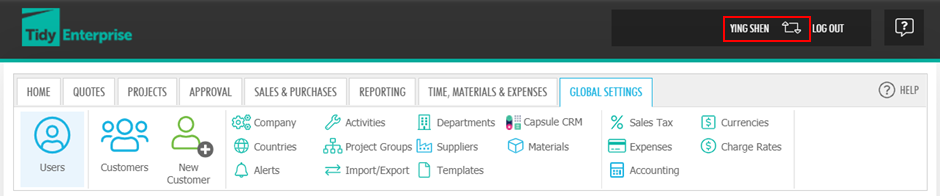
A drop-down menu will appear giving you the option to decide what user you want to impersonate. In this case, I have selected Dion.
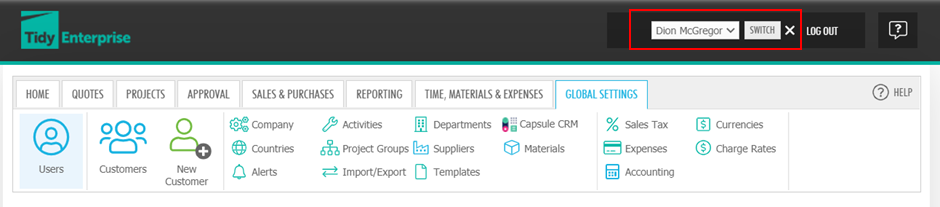
Then, click on the Switch button.
You can now act on behalf of Dion. Please see above for potential user cases.
Once you are acting on behalf of another user, you can easily switch back using the Switch Back to Me button indicated below.