User roles
TidyEnterprise uses user-based subscription pricing. This chapter explains the definition of roles and their privileges to help to work out which plan suits your business best.
Roles and permissions
TidyEnterprise allows complete control over which areas of the application a user has access to, through a variety of different roles. There are two different types of users, this article will help you understand the different user roles and their permissions.

| Role | Description | Permission |
|---|---|---|
Project Manager 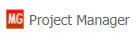 |
A user who can set up and manage projects without seeing salary information. | Can see the Projects tab and create projects. They can also edit their own projects and projects for which they are a peer manager. Can perform Actions on Behalf of other application users. |
System Administrator  |
A user who can create, edit, and delete all company settings, apart from resources | Can see Global settings tab, create, and edit settings for Customers, Projects, Departments and more. |
Resource Administrator 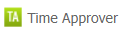 |
A user who can create, edit, delete resources and salary information. | Can see Global settings tab, create, and edit application users. Ability to specify Actions on Behalf settings for Managers. Resource Administrators will also have permission to the Actions On Behalf tab, allowing them to log in as a different users. This can be particularly useful during the adoption phase, when one or more team members may not yet be using the system. If stock transactions have been recorded on a scrap of paper by an individual, you can assume their identity and enter them into the system. It also means that the person does not necessarily need a login credential (Google etc.), since you can act on behalf of them to enter their time. |
| Time Writer | A user who can write time entries | Can see the Time Entry tab and enter worked time against their allocated Projects and Tasks. Used for anyone who needs to enter Time against Projects. |
| Material Writer | A user who can write material entries | Can see the Material Entry tab and enter Materials against a Project including marking materials for purchase. Used for anyone who needs to enter Materials against Projects. |
| Expense Writer | A user who can write expense entries | Can see the Expense Entry tab and enter accrued Expenses against their allocated Projects and Tasks. Used for anyone who needs to enter Expenses against Projects. |
Time Approver 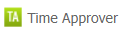 |
A user who can approve the time entered by Time Writers | Can see the Approval tab for Time and can approve, reject and edit time written by Time Writers. |
Material Approver 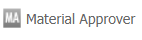 |
A user who can approve the time entered by Material Writers | Can see the Approval tab for Materials and can approve, reject and edit materials written by Material Writers. |
Expense Approver 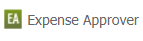 |
A user who can approve the time entered by Expense Writers | Can see the Approval tab for Expenses and can approve, reject and edit expenses written by Expense Writers. |
Estimator 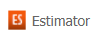 |
A user that can manage quotes | Can estimate and manage quotes |
Purchaser  |
A user who can create purchase orders | Can create and manage purchase orders. |
Salesperson  |
A user who can create and view sales | Can create and view sales. |
Reporter  |
A user who can generate reports | Can view and generate reports. |
Invoicer  |
A user who can generate invoices | Can see the Invoicing tab and generate project invoices to screen or Xero. Can enter Xero mapping settings under Global settings tab. Can also generate Purchase Orders. |
Within some roles, there are options that you can enable specific access:
Project Manager:
- Automatically make this user a Peer Manager on new projects: users can be deselected as Peer Manager of an individual project if required.
- Can this Manager see profitability?: If enabled, this manager will be permitted to view profitability numbers in reports, dashboard and charts whereas standard managers can only see charge information. Standard managers cannot create project financial adjustments.
- Can this Manager perform all Project State changes?: If enabled, this manager will be permitted to save projects to any status, whereas standard managers can only save projects as Proposal, Not Started or In Progress.

Time Writer:
- Auto-approval of Time enabled?: If enabled, users Time Entries will not be subject to approval.
- Can this user assign themselves to a Project/Task?: If enabled, this user can assign themselves to a Project/Task. Alternatively, Project Managers must explicitly assign this Time Writer to their projects.
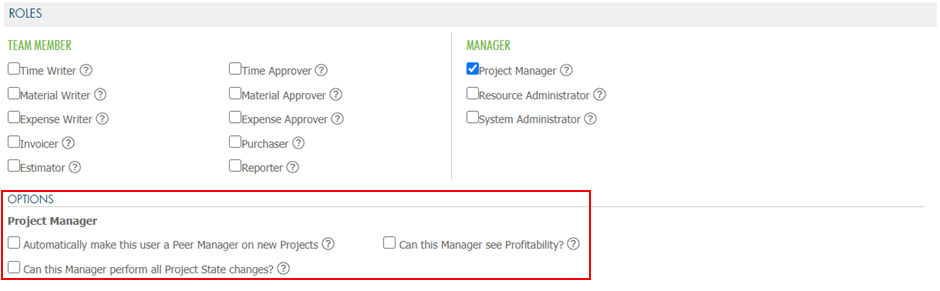
Material Writer:
- Auto-approval of Materials enabled?: If enabled, users Materials will not be subject to approvals.
- Can this user write Materials to any project?: By enabling this setting, this user will be permitted to write materials to any project in the system, not just those where this user has been assigned as a team member.
- Can this user see all Materials on a project?: If enabled, this user will be permitted to view all materials for projects they assigned to on the project console.

Expense Writer
- Auto-approval of Expenses enabled?: If enabled, users Expenses will not be subject to approval.
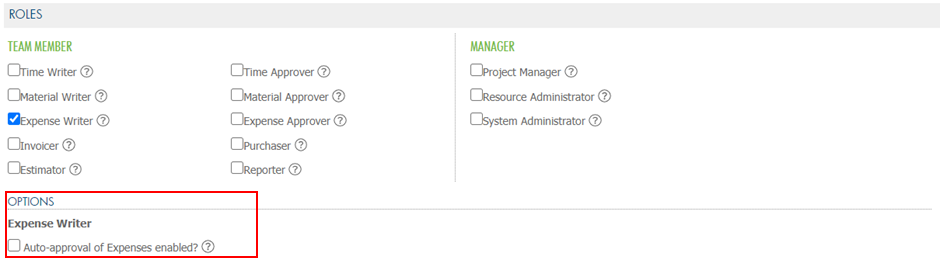
- Auto-approval of Expenses enabled?: If enabled, users Expenses will not be subject to approval.
Time Approver
- Automatically make this user an Approver on new projects: If enabled, this user will be automatically selected as an Approver on all new projects. If required, this user can be manually deselected as Approver on an individual project.
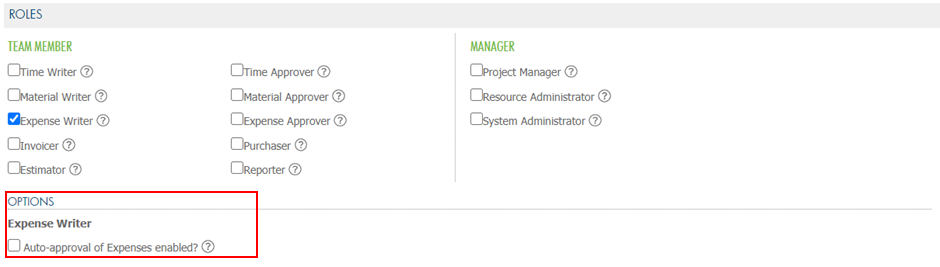
- Automatically make this user an Approver on new projects: If enabled, this user will be automatically selected as an Approver on all new projects. If required, this user can be manually deselected as Approver on an individual project.
Estimator:
- Automatically make this user a Peer Estimator on new quotes: If enabled, this user will be automatically selected as a Peer Estimator on all new quotes. If required, this user can be manually deselected as Peer Estimator of an individual quote.
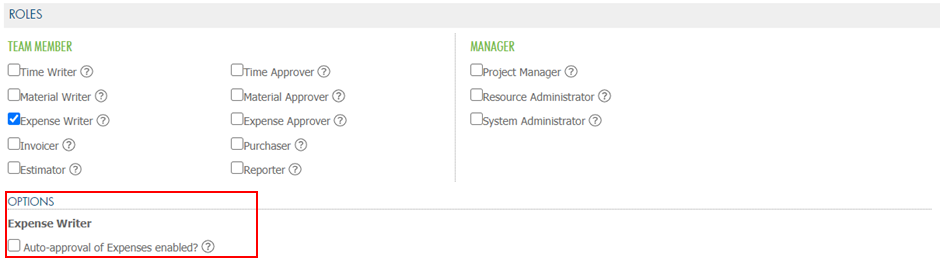
- Automatically make this user a Peer Estimator on new quotes: If enabled, this user will be automatically selected as a Peer Estimator on all new quotes. If required, this user can be manually deselected as Peer Estimator of an individual quote.
Purchaser
- Material Item Archiver: A user who can archive material items.

- Material Item Archiver: A user who can archive material items.