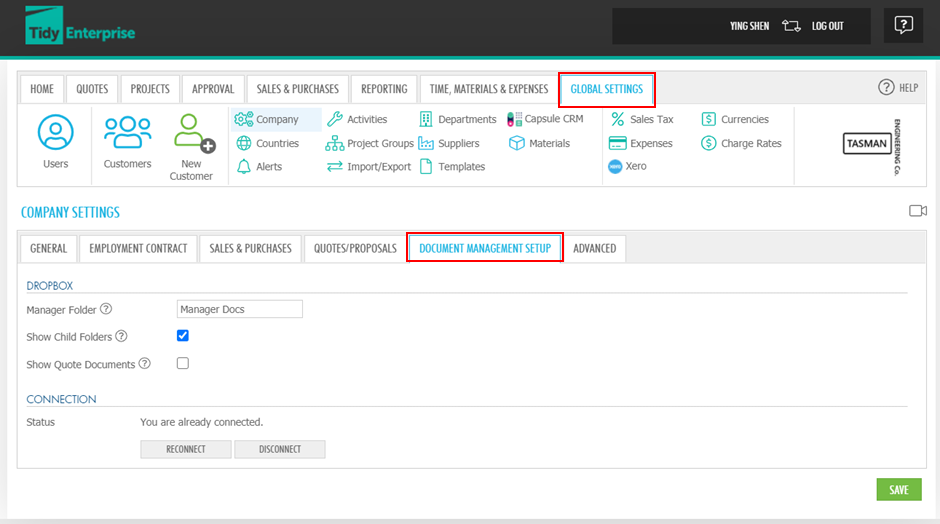How to connect with Dropbox
Go to GLOBAL SETTINGS > Company > DOCUMENT MANAGEMENT SETUP. Click CONNECT.
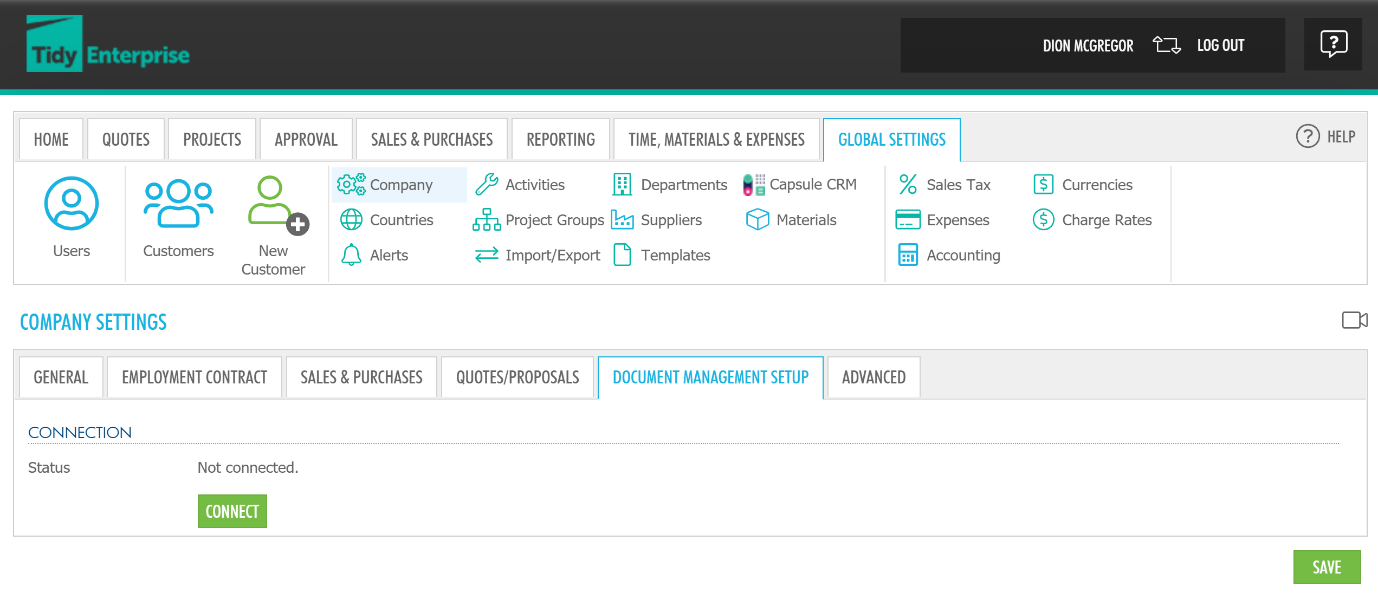
Sign in your Dropbox account. Youll will be directed to your Dropbox account screen.
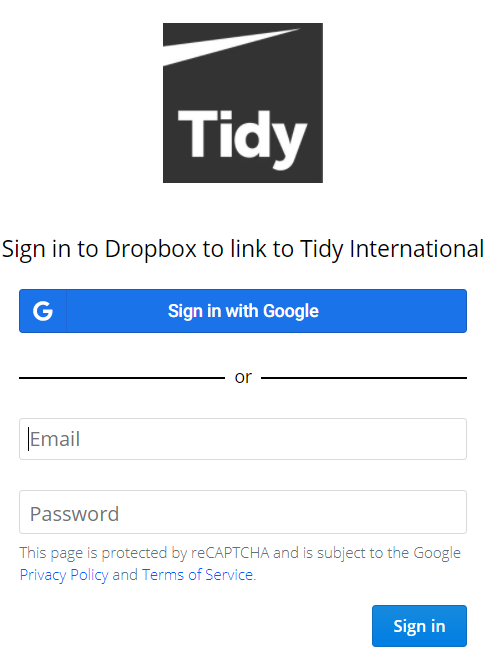
Once connected, you can edit your settings under DOCUMENT MANAGEMENT SETUP tab.