Catalogue price
Go to GLOBAL SETTINGS > Materials, expand a material item.
The Catalogue Price field allows you to enter a price from your supplier that will be used when creating a Purchase Order.
If the Catalogue Price field is left blank, the Purchase Order price will default to the Last Purchase Price used.
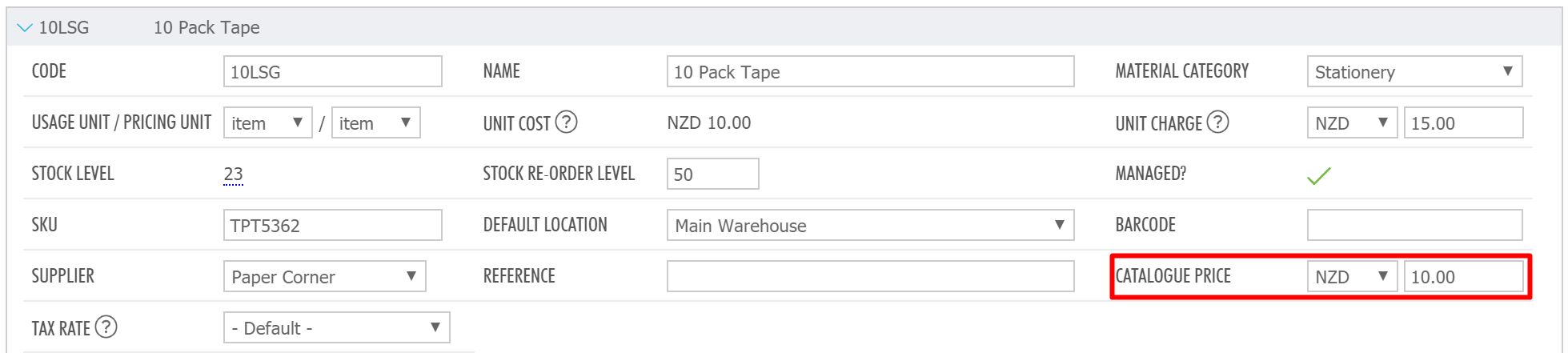
Catalogue Price can be edited:
Directly in the Materials list.
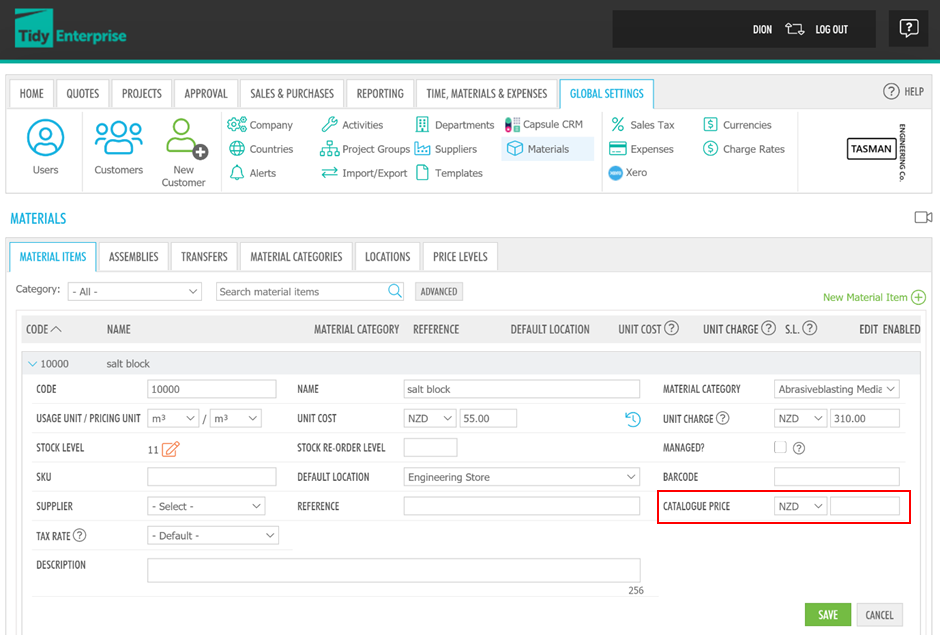
Using the Materials Bulk Data Import/Export csv file (when Catalogue Price is enabled, columns for Catalogue Price Currency and Catalogue Price are visible). Download the Template CSV file, you will see two columns named Catalogue and Catalogue Price.
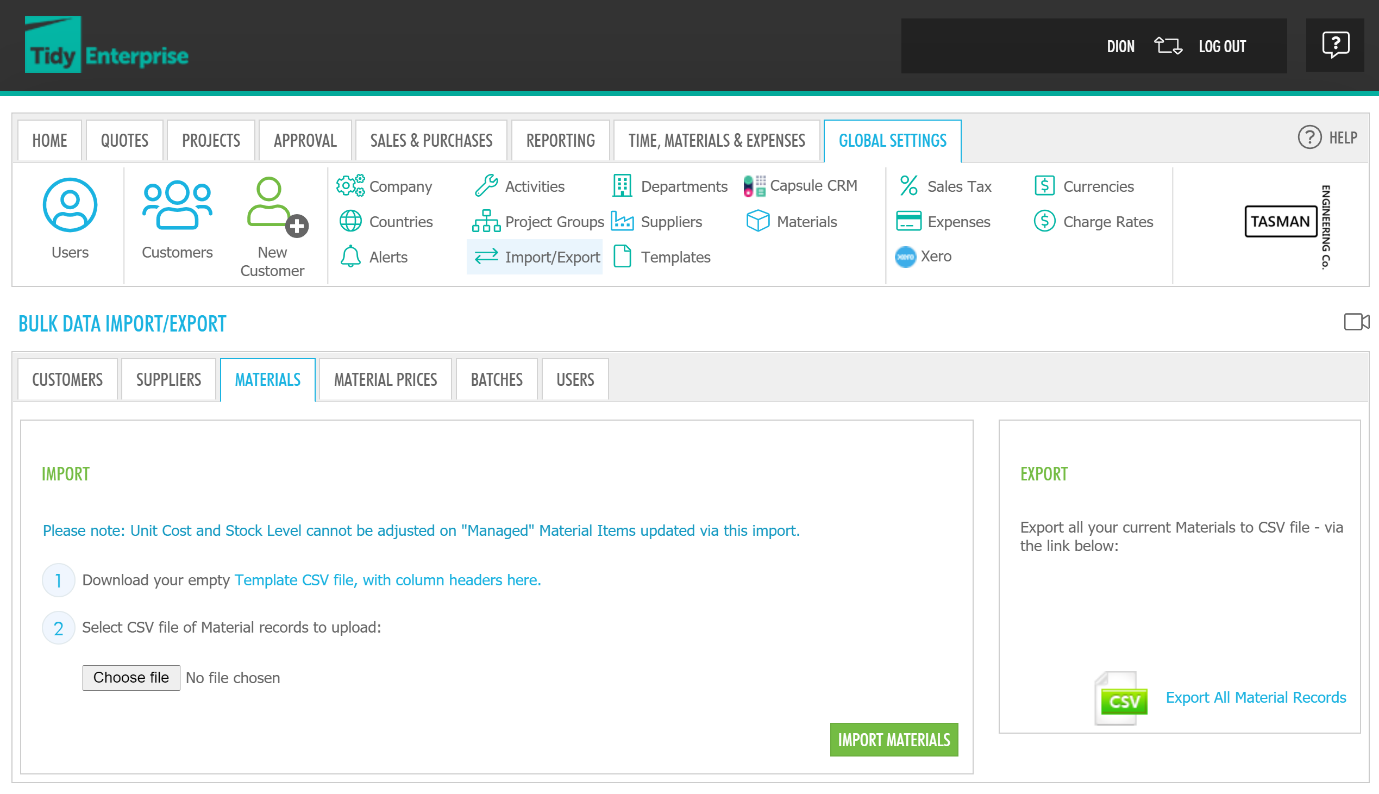
Turning on Catalogue Price
If you wish to use the Catalogue Price feature, go to GLOBAL SETTINGS > Company > Sales & Purchases. Under Purchase Orders, tick Enable Catalogue Price.
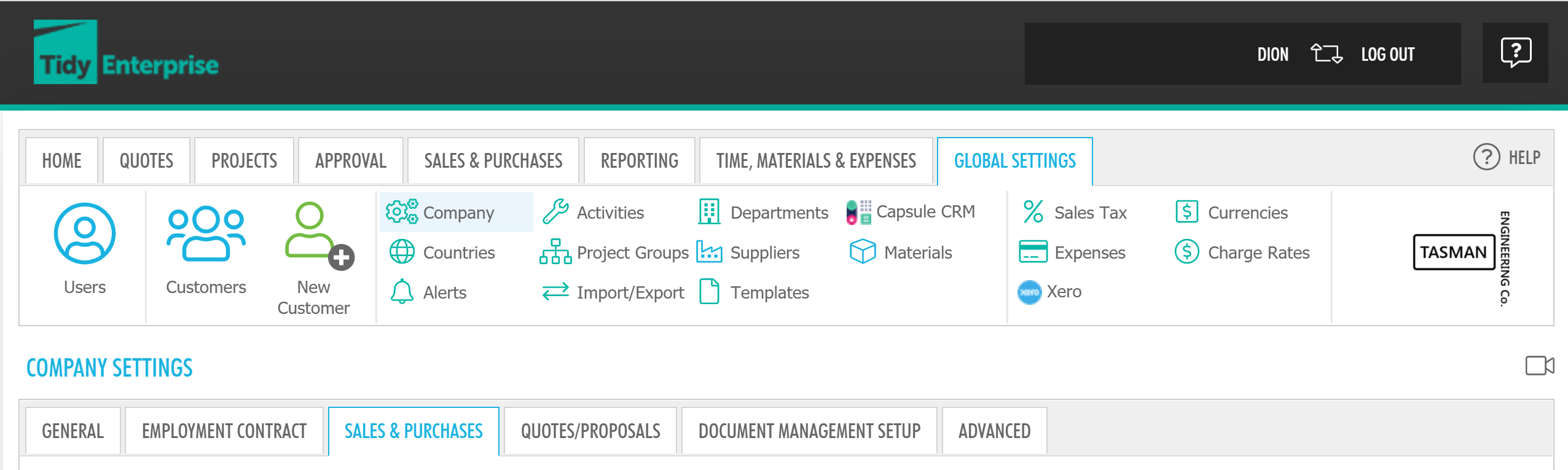
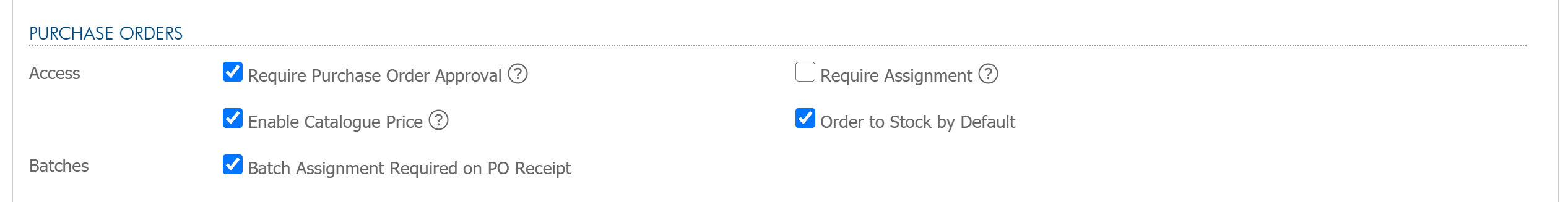
If this setting is not visible, please contact Tidy to have the feature turned on for your account.
Catalogue Price, Last Purchase Price, Unit Cost - explained
Managed Materials
Catalogue Price
When adding an item to a Purchase Order, Tidy uses the Catalogue Price as the first option for the Unit Cost. If you do not enter a price in the Catalogue Price field, the Purchase Order price will default to the Last Purchase Price, or if the item has not been purchased previously, the Materials Unit Cost will be used.
Last Purchase Price
This field is not editable. It is populated from the Cost/Unit price when receiving a Purchase Order. It will be used when creating a Purchase Order if the Catalogue Price is not entered. Please note Landing Costs are not included.
Unit Price
This field is only editable on initial setup. Once setup is complete, the Unit Price is calculated from Purchases, Sales or Adjustments using the perpetual average __(Read Inventory - The difference between managed and unmanaged materials) __inventory accounting method. Landing costs are included.
Unit price is used in margin calculations.
Unmanaged Materials
Catalogue Price
Same as for Managed Materials.
When adding an item to a Purchase Order, Tidy uses the Catalogue Price as the first option for the Unit Cost. If you do not enter a price in the Catalogue Price field, the Purchase Order price will default to the Last Purchase Price, or if the item has not been purchased previously, the Materials Unit Cost will be used.
Last Purchase Price
Same as for Managed Materials.
This field is not editable. It is populated from the Cost/Unit price when receiving a Purchase Order. It will be used when creating a Purchase Order if the Catalogue Price is not entered. Please note Landing Costs are not included.
Unit Price
Unit Price can be edited anytime. It can be updated when receiving a Purchase Order by ticking Update?. Landing costs are included.
Unit price is used in margin calculations.