How to add quantity breaks to materials
Quantity Breaks are used for volume-based discounts.
For example, if a customer purchases 5 small cable ties, the price could be $1 per cable tie, but if they make a bulk purchase of 20 small cable ties, the price could be 75 per cable tie. The quantity break field is useful if you offer discounts for volume purchases.
To add quantity breaks for material items, expand the material item and click Custom Pricing.
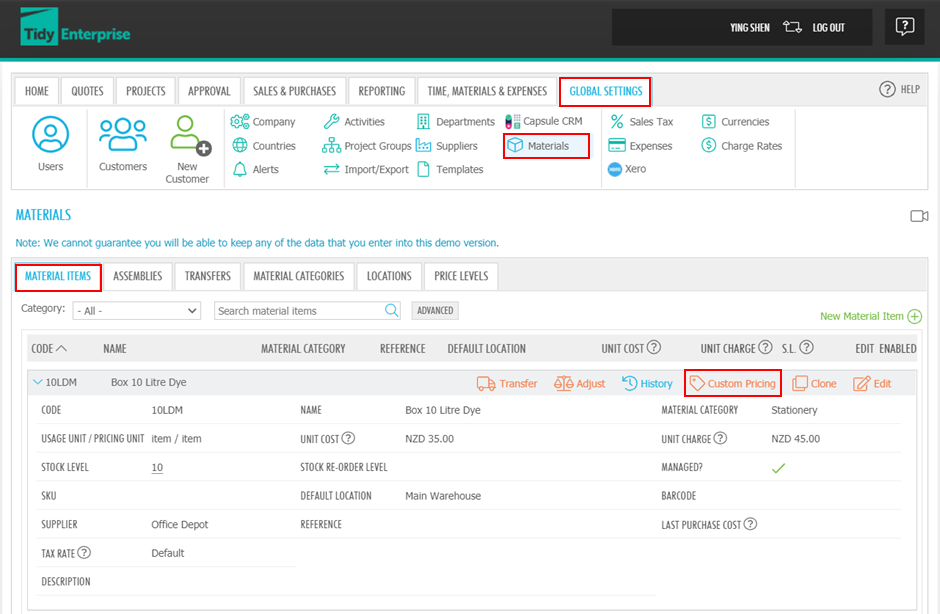
Next, click New Quantity Break and choose the quantity required to receive discount. Quantity discounts are linked to each pricing level.
For example, if a customer at the Discount - Silver Pricing level purchases 5 - 9 AAAA batteries (see image above), they will pay the lower price of $6 each, compared to$7 each if they purchase between 1 and 4.
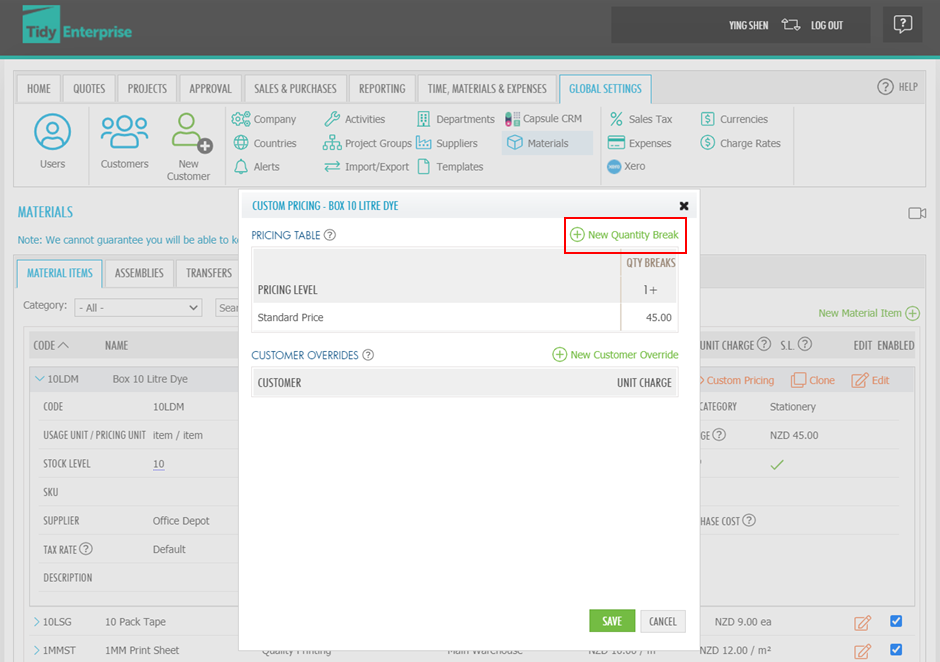
If you havent already added Pricing Levels, read Global settings - Pricing levels - How to assign pricing levels to a customer.