Packing slip
Go to SALES & PURCHASES > Sales. Once a Sale has been completed, a Packing Slip is produced.
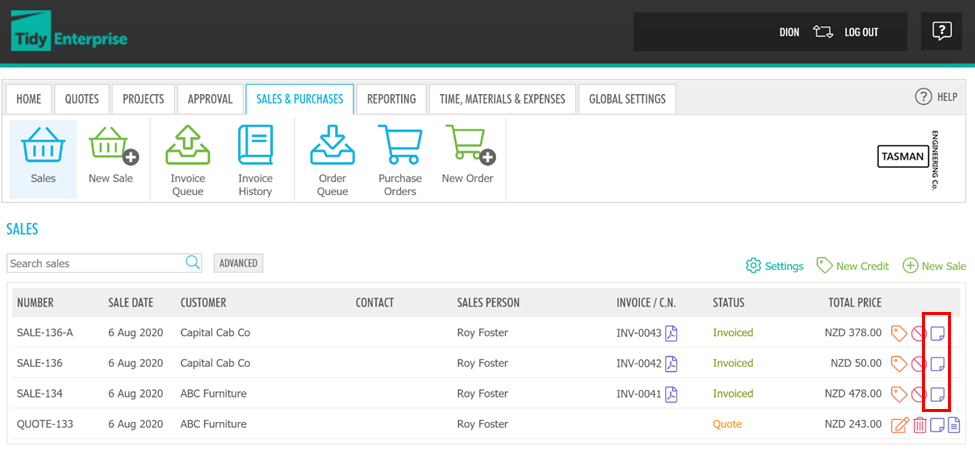
Click to download or email the Packing Slip.

If you have not created a Sale, read Sales - Create a sale.
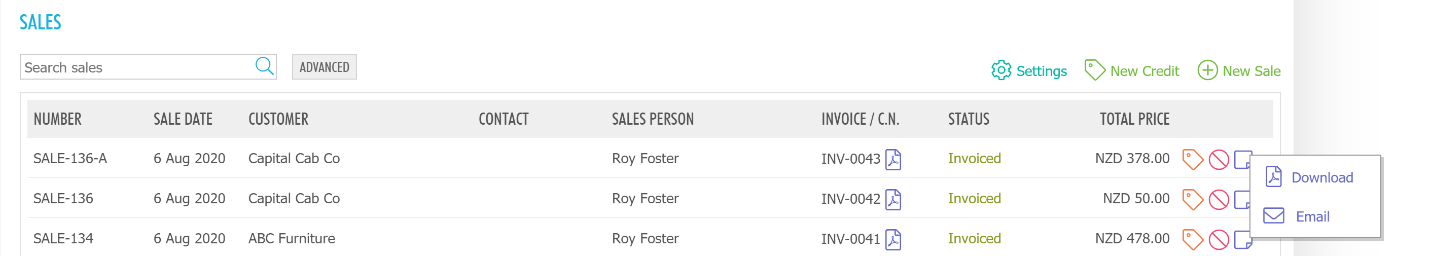 Read Global settings - Templates for greater flexibility of what information appears on the packing slip.
Read Global settings - Templates for greater flexibility of what information appears on the packing slip.
You have the option to either Download the packing slip as a PDF or Email the packing slip. Emailing the packing slip opens a window where you can change the subject, message, and add a recipient.
