Sell a batched item
When a sale is made, any line items that have Batches enabled, display a Batches icon.
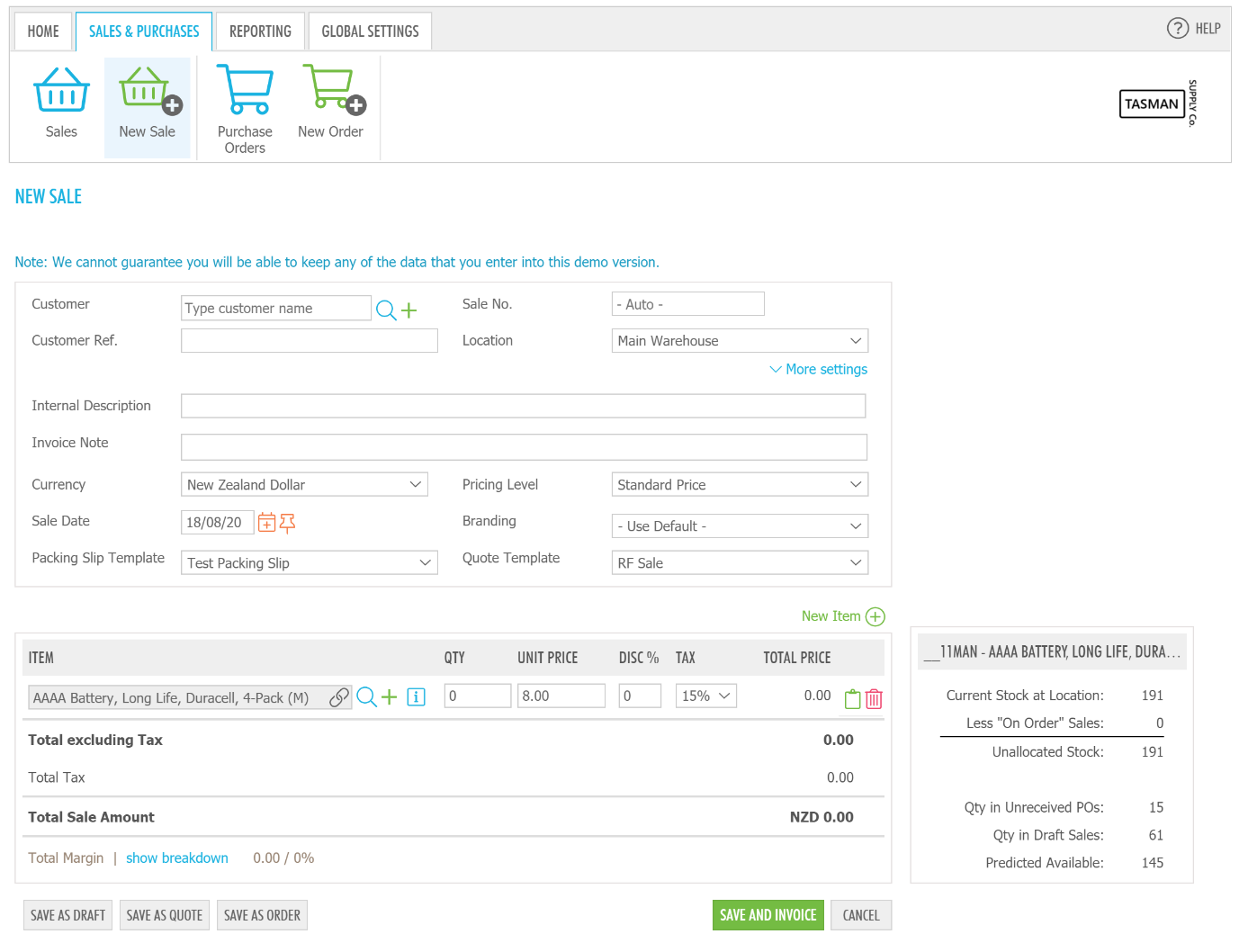
Clicking a Batches icon opens the Usage screen to select which batch(es) of the Material are being sold.
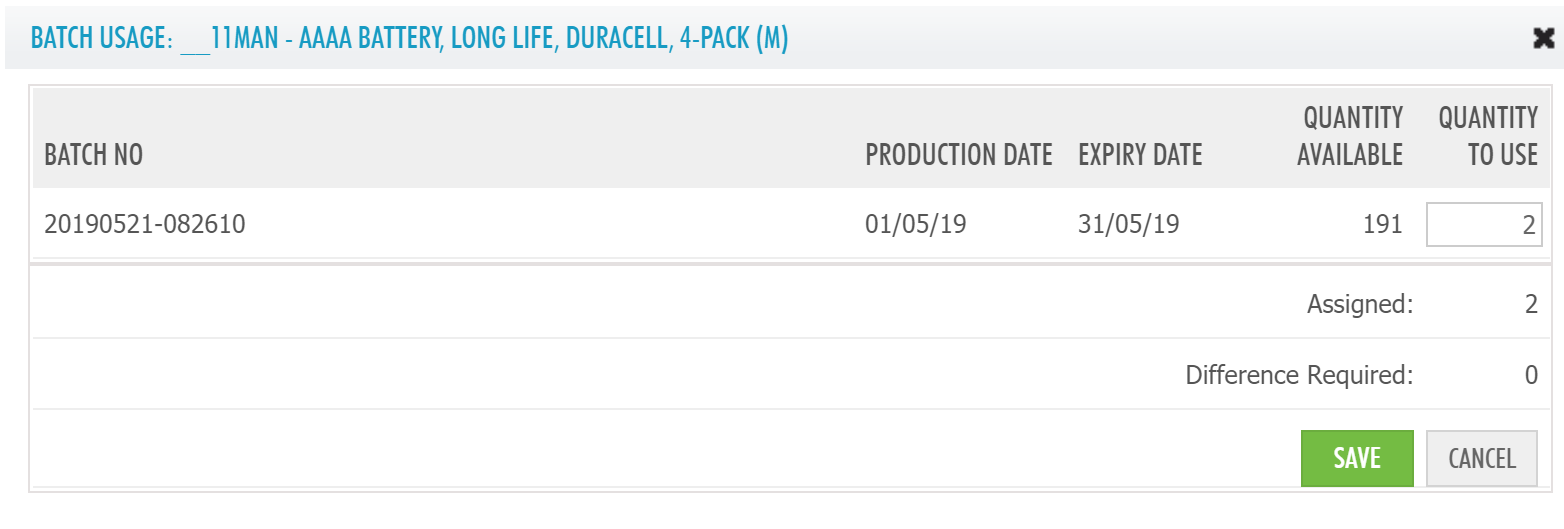
When the quantity is fully assigned, the SAVE icon is displayed. The Batches icon on the Sale screen changes to green indicating the quantity is fully assigned. When all Batches icons are green the SAVE AND INVOICE button is displayed.
Further Notes
Credit Note Handling
Items "Returned" as a function of processing a Credit note require re-auditing and reassignment to their respective batches before they may be used (Sold).
Packing Lists
Should not be produced (downloaded/emailed) until a Sale order has been completed (Saved and Invoiced) as prior to this final step, batch assignment has not been done.
Sale Order Review
The reviewing of a Sale Order to see the batch assignments is not available as a screen view. This detail of the Sale Order may be seen on the associated Packing Slip.