How to connect your TidyStock trial to Xero
Connecting your TidyStock account with Xero will allow you to:
- Share Customer and Supplier information with Xero
- Send Purchase Order receipts to Xero Bills Payable
- Send Sales to Xero Accounts Receivable as an invoice
- Automatically adjust the inventory current asset account in Xero when a transaction/adjustment is created for a managed material item in TidyStock
- Specify branding for Xero invoices
To create the Xero connection
Go to Global Settings > Accounting.
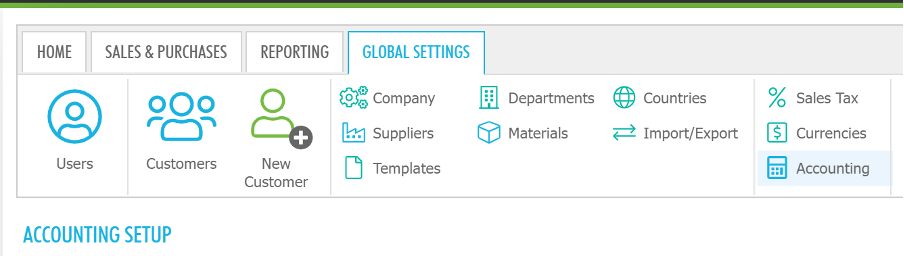
Click on Connect to Xero.
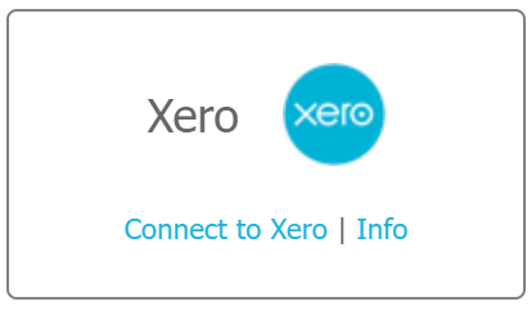
Select the organisation you want to connect the TidyStock trial to.
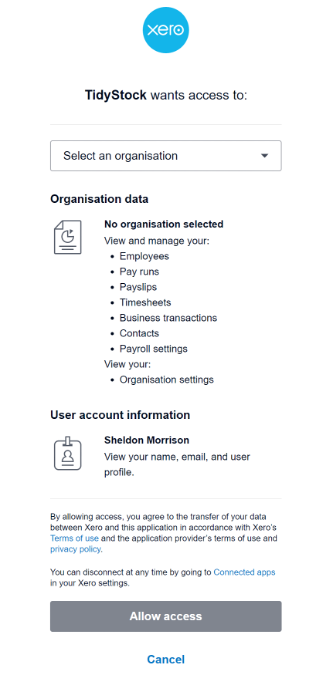
Once the Xero connection has been created, the Xero setup screen appears.
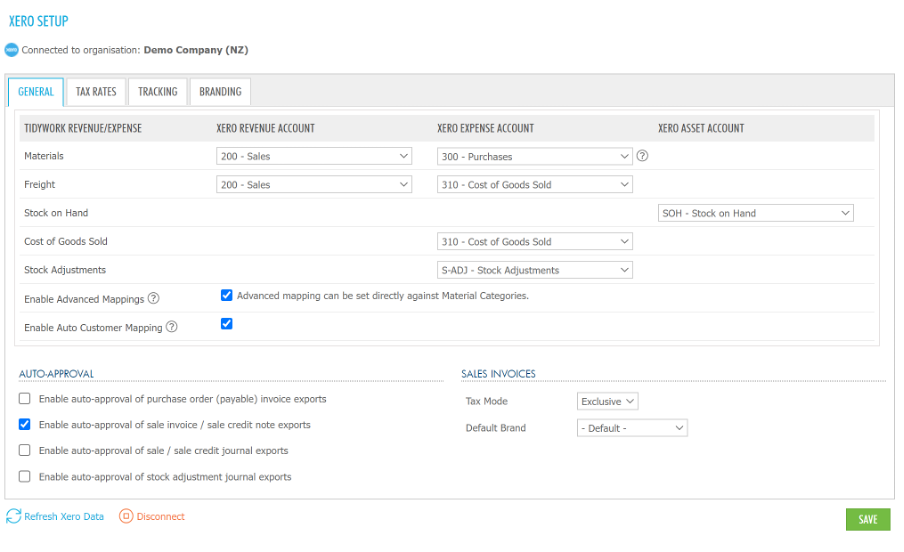
General Settings
In the Xero setup, you can map Xero Revenue, Expense and Asset Accounts:
- When materials are sold, they are mapped to the Xero Revenue account.
- When materials are receipted via a Purchase Order, they are mapped to the Xero Expense or Cost of Goods Sold account, depending on if they are an unmanaged or managed material item.
- If managed material items are bought and sold, then the mapped Xero current asset account for inventory is affected.
- Stock adjustments affect the Xero asset account and the mapped expense account for adjustments.
If you want to enable advanced mapping, then you can utilise material categories to map different Xero Revenue, Cost of Goods Sold and Asset accounts to different material items.
Auto approval of exports relate to whether the transaction sits as a draft in Xero or if it is automatically approved in Xero.
Tax Rates
In this tab you can map the Tax Rates that have been setup in Xero.
Tracking
If tracking categories have been set up in Xero, you can use these in TidyStock for Purchase Orders and Sales (e.g. track by region or customer type).
Branding
TidyStock can utilise the branding themes that have been setup in Xero.