How to add quantity breaks to materials
Quantity breaks are used to give discounts to your customers based on the number of the same material item they purchase.
For example, if a customer purchases 5 small cable ties the price could be 1 dollar per cable tie, but if they make a bulk purchase of 20 small cable ties, the price could be 75 cents per cable tie. The quantity break field is useful if you have discounts for bulk purchases.
To add quantity breaks for material items, click on the custom pricing button of the material item you would like to add a quantity break for.
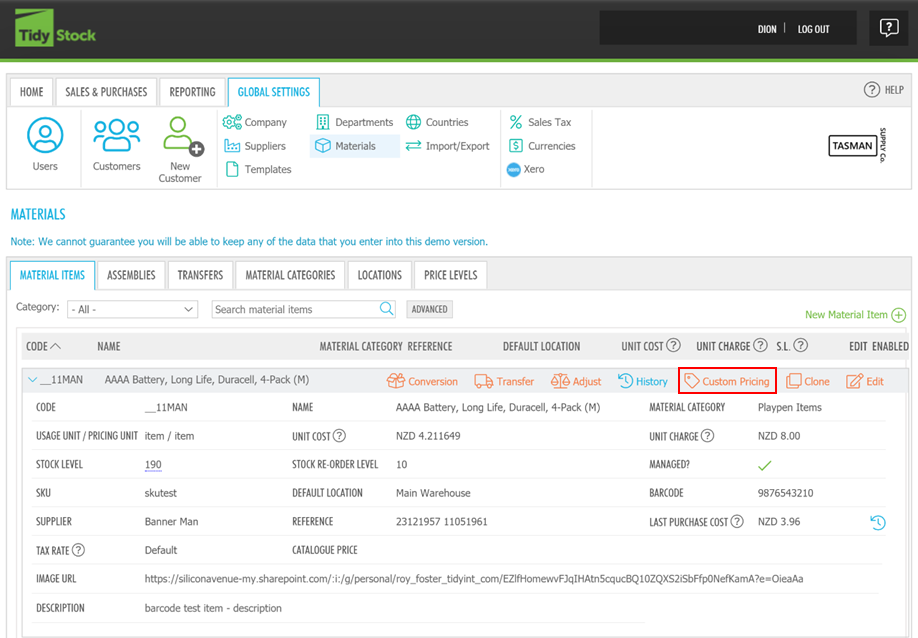
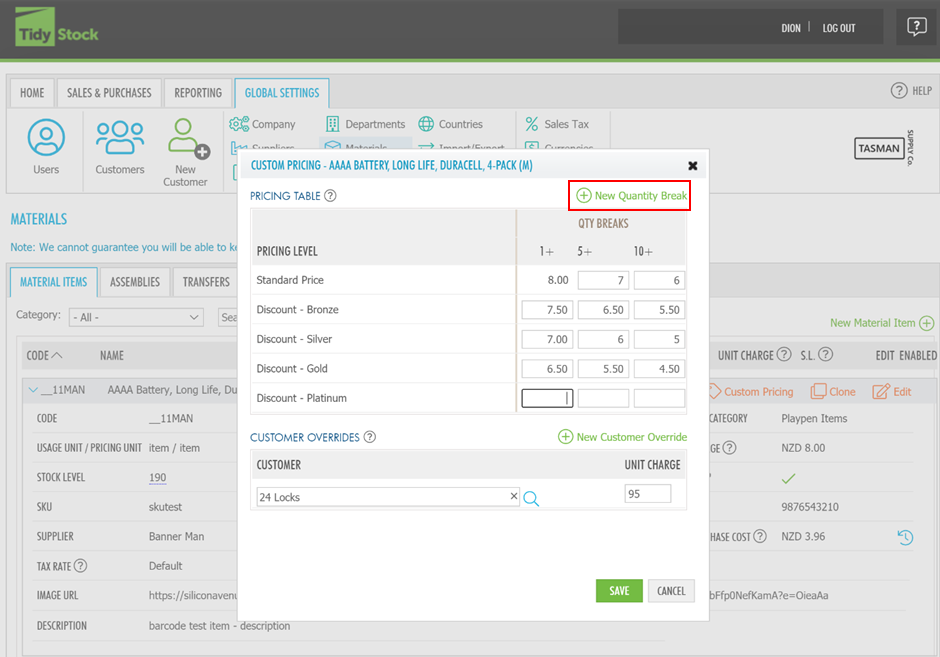
From there, click on new quantity break then choose the quantity the customer has to purchase to receive that quantity discount. The quantity discount the customer receives can be based on the pricing level they are assigned.
For example, if a customer on the Silver pricing level purchases 5 to 9 AAAA batteries (see image above) they will pay a price of 6 dollars per item as opposed to 7 dollars if they purchase 1 to 4.