How to clone a material item or assembly
To clone a material, navigate to Materials within the Global settings tab, then click on Material Items.
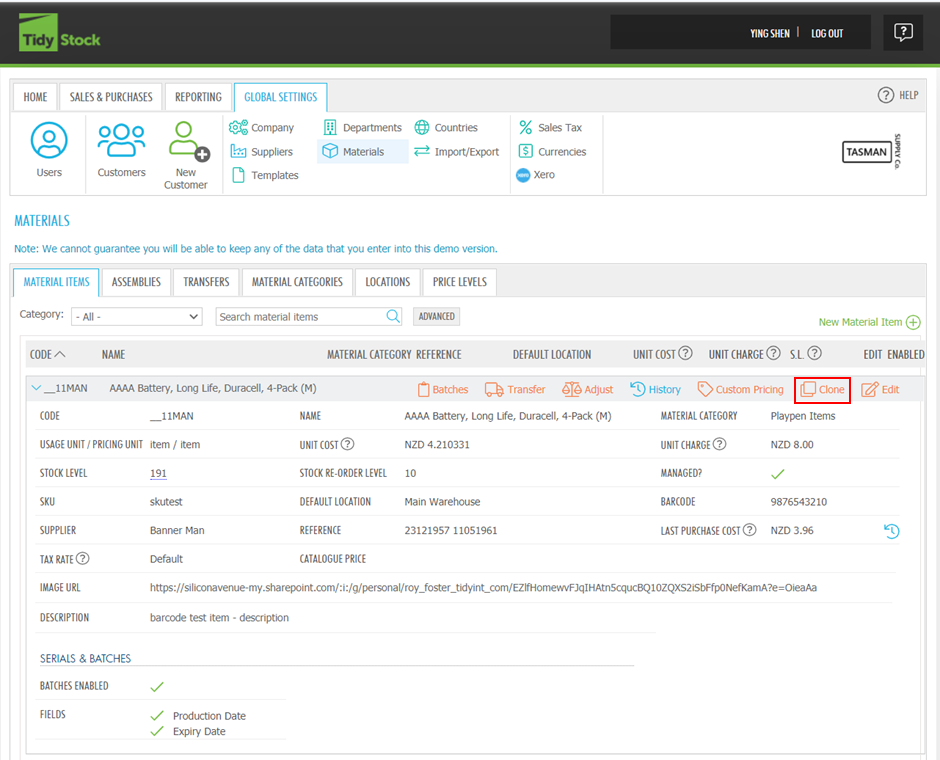
Once you see the Material Items screen, expand the material you would like to clone. Then, click on Clone indicated in the box above.
Once you click on Clone, you will be presented with a pop-up box where you can clone the Material Item. 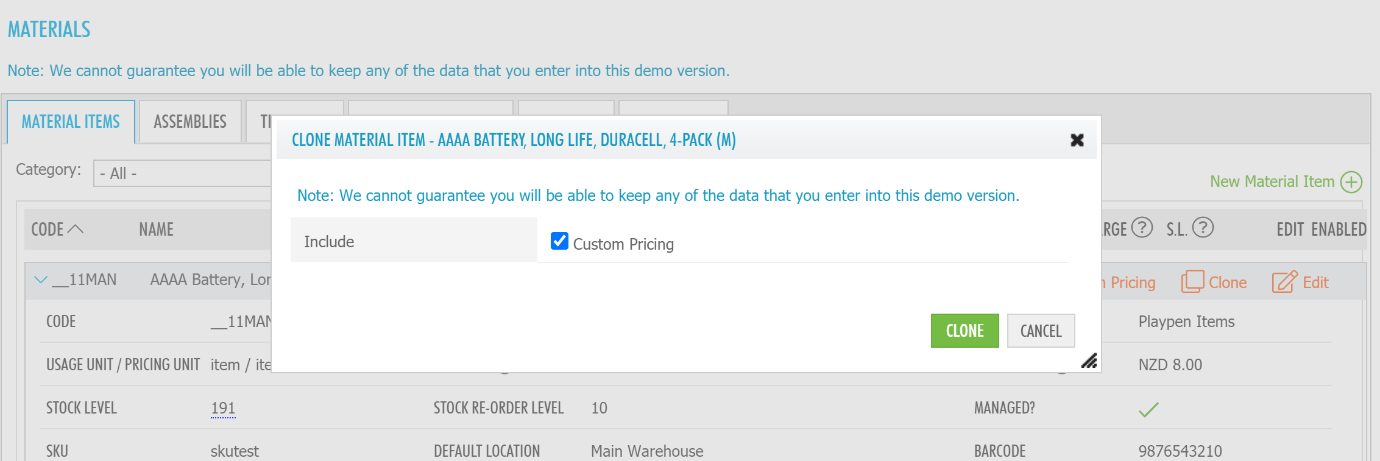
Here you will also have the option to include or exclude certain fields when you clone the material Item. In this example, you can either include or exclude Custom Pricing. If you havent set up Custom Pricing, read Global settings - Pricing levels - Set up pricing levels.
Follow the same steps to clone an assembly.