Credit a sale
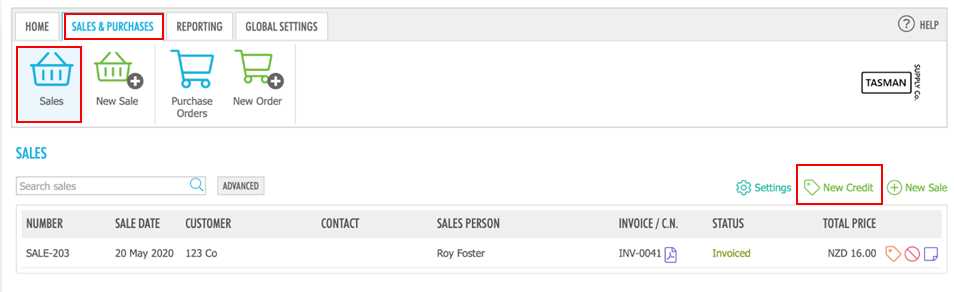 Within the Sales and Purchases tab, click on Sales, select
Within the Sales and Purchases tab, click on Sales, select  to make a credit against an existing sale.
to make a credit against an existing sale.
Here you can assign credits against an invoice. The approach is similar to making a sale, read Sales - Create a new sale, and the same draft and quote options are available.
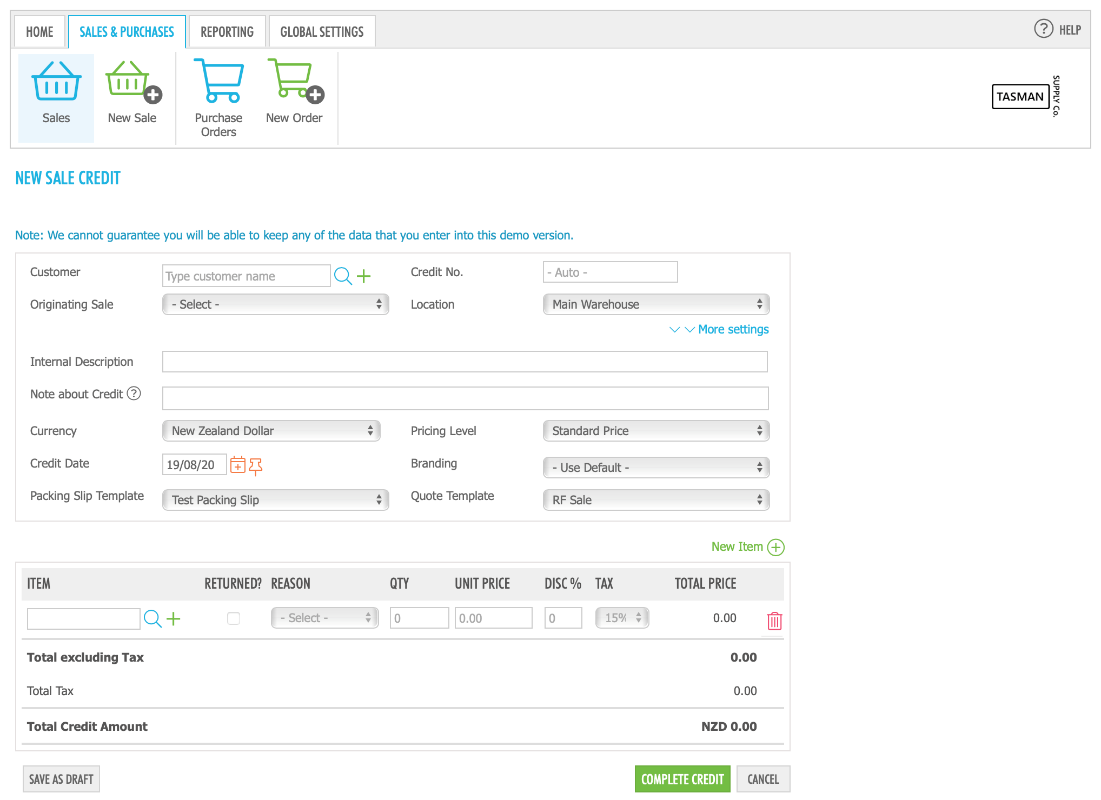
You may identify the originating sale and must specify a reason for each credit line. If you mark the item(s) as Returned, then the stock level will also be adjusted on the credited stock Location.
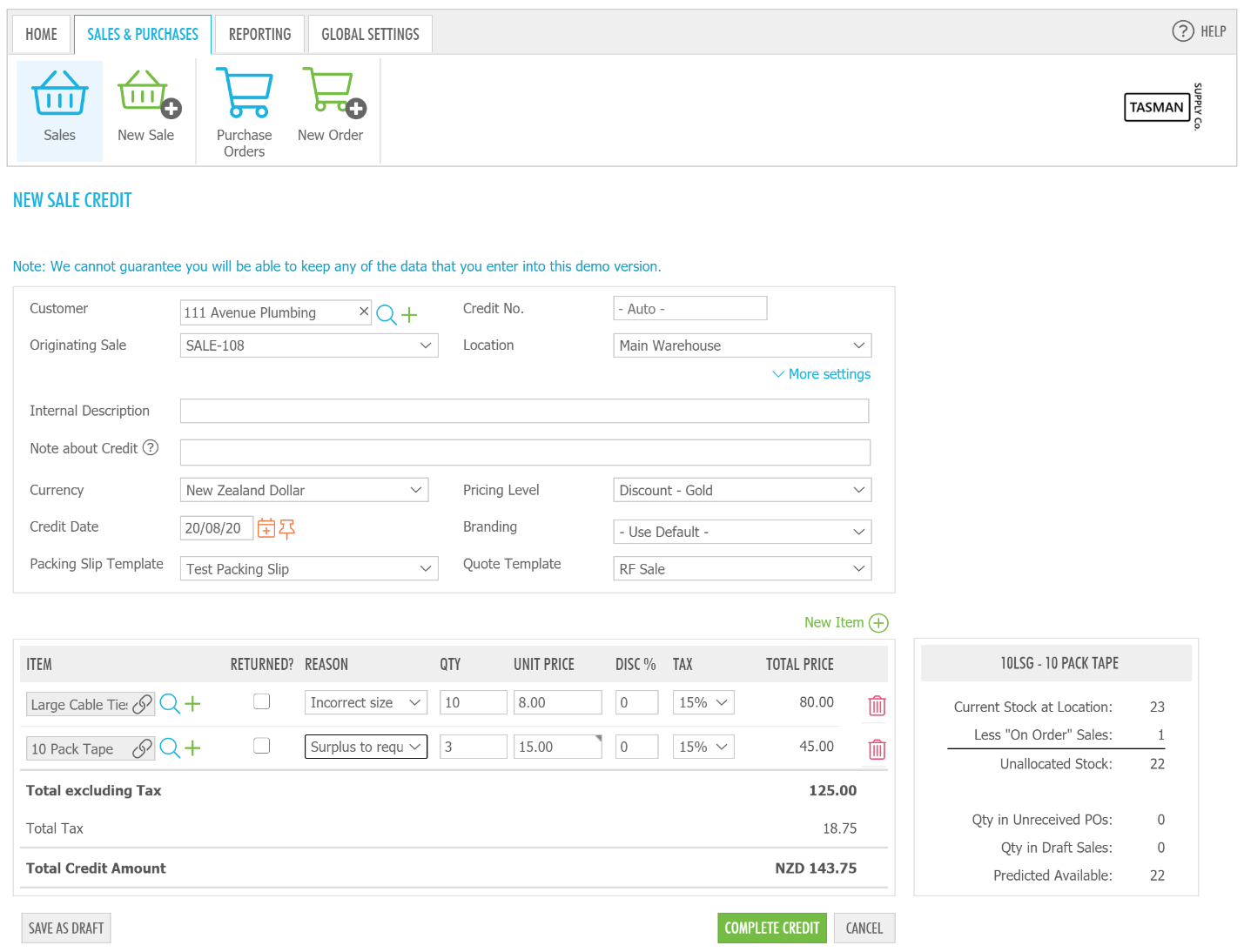
When the...

...button is selected, then a credit note is created in Xero or Reckon (if applicable). You can also save the credit as a draft or quote, in which case it will appear on the Sales List and be available for further editing.