Countries
The Countries setting is an easy way to add or remove countries relevant to your business (the country in which a customer or supplier is located in for example). Once added to TidyWork, these Countries are available via a drop-down list when creating or editing Customers, a required field for all Customers in the system.
You can click on New Country button to select from the drop-down list and add a new country.
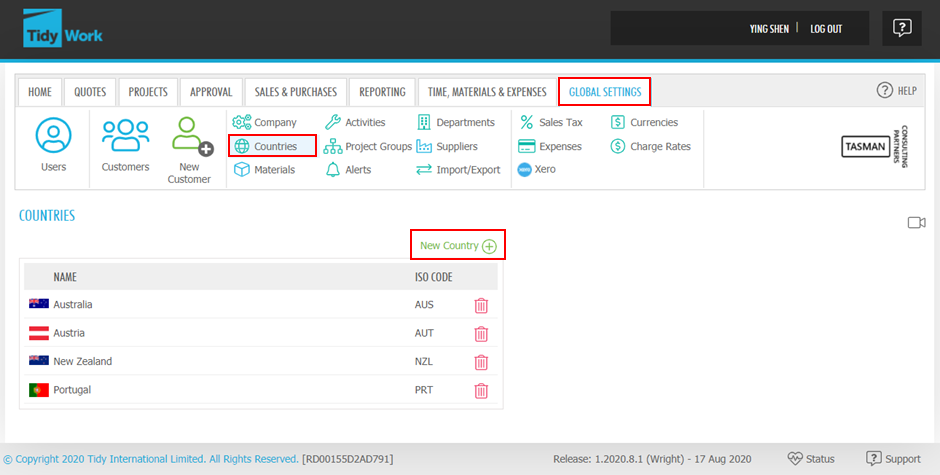
If you dont need a country any longer, you can simply click on button to delete a country. 