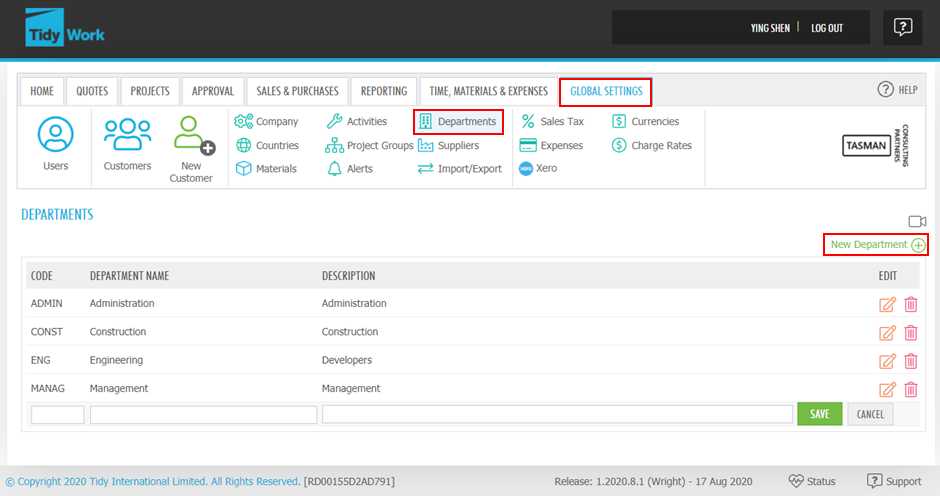Departments
Departments are used to populate a drop-down list in the Add/ Edit New User screen to enable you to select a department for each TidyWork user. This is required information, so even if your organisation doesn't have departments, enter just the one generic department for all users.
Once added, the department will be available via a drop-down list during the Add/Edit New User process, and is a required field (more on adding users to TidyWork, read Global settings - Users - Add or edit a user.
Add a new department by clicking the New Department button. Provide a code for the department (something short that will be easily recognisable), a name and a description, then click Save:
You can edit an existing department by click  button, or delete a department you no longer need by clicking
button, or delete a department you no longer need by clicking