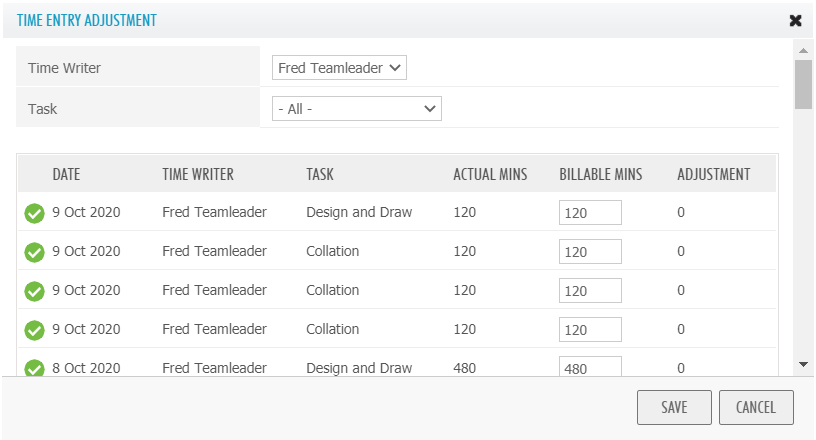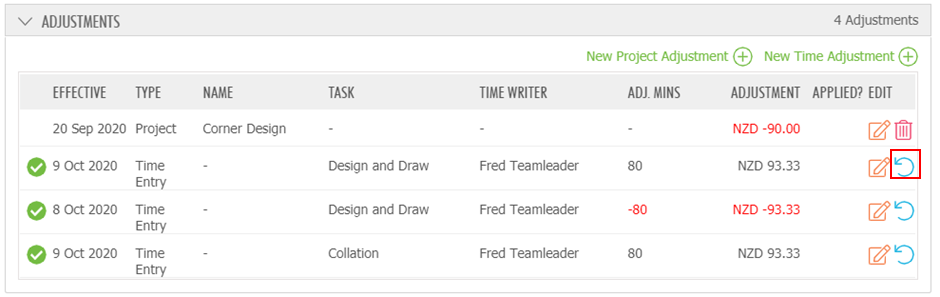How to add time adjustments to a project
Go to PROJECTS > Project, select a project and expand the ADJUSTMENTS section.
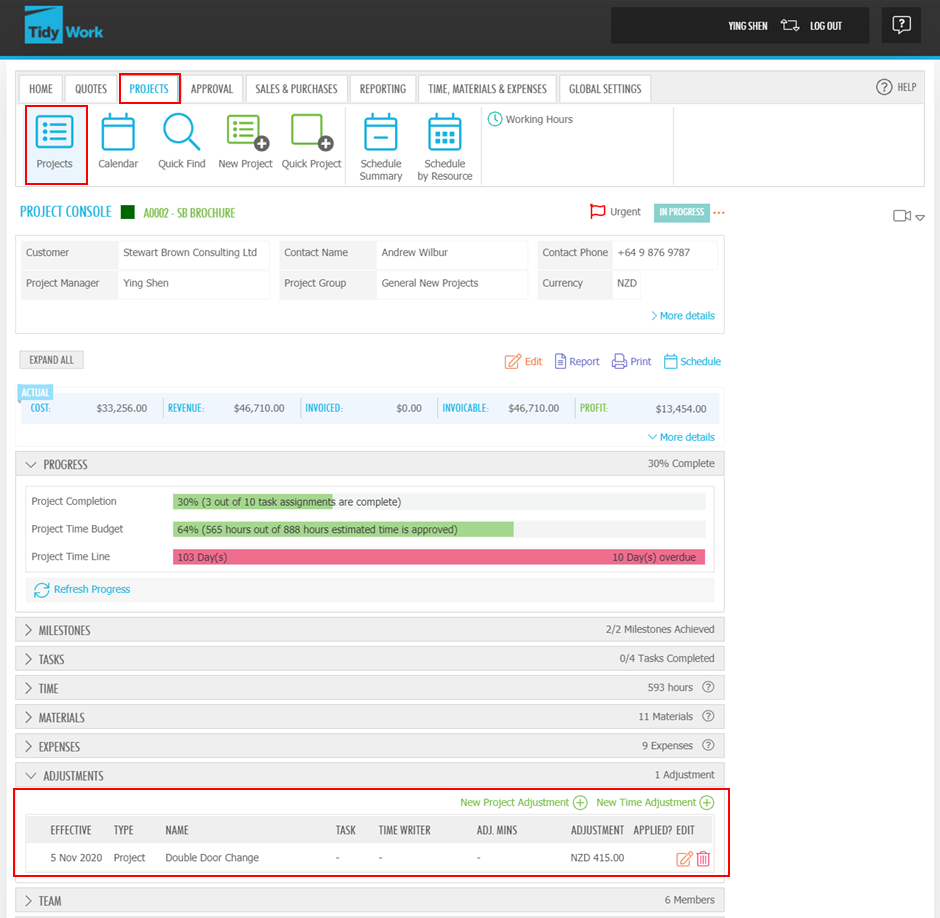
Click New Time Adjustment to create new time adjustments. Select a Time Writer or a Task and enter the actual billable minutes. When this adjustment is saved, it then appears in the ADJUSTMENTS section. You can click the blue circle to reset the adjustments.