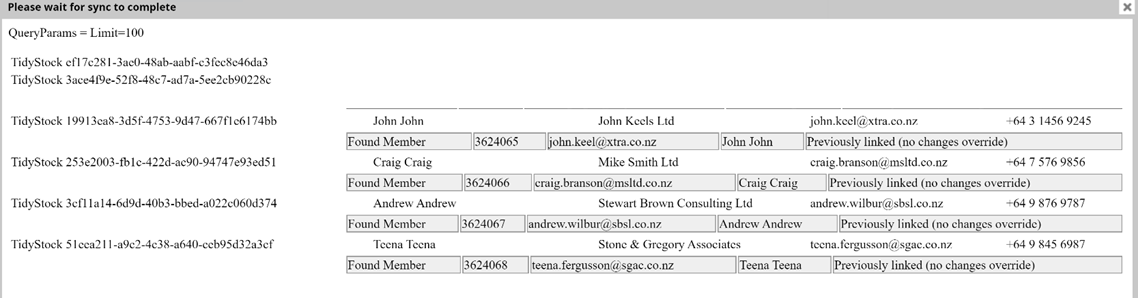How to import customers from TidyStock to TidyCommerce
To import and sync your customers from TidyStock, you first have to connect your TidyStock account with TidyCommerce. If you have not done this, read Integrations - How to connect your Tidy account with TidyCommerce.
Firstly, within your TidyCommerce account or trial, hover over the eCommerce tab. Then, click on the API/Integration/CSV Import button. Or, click on the eCommerce tab and then click on the API button.
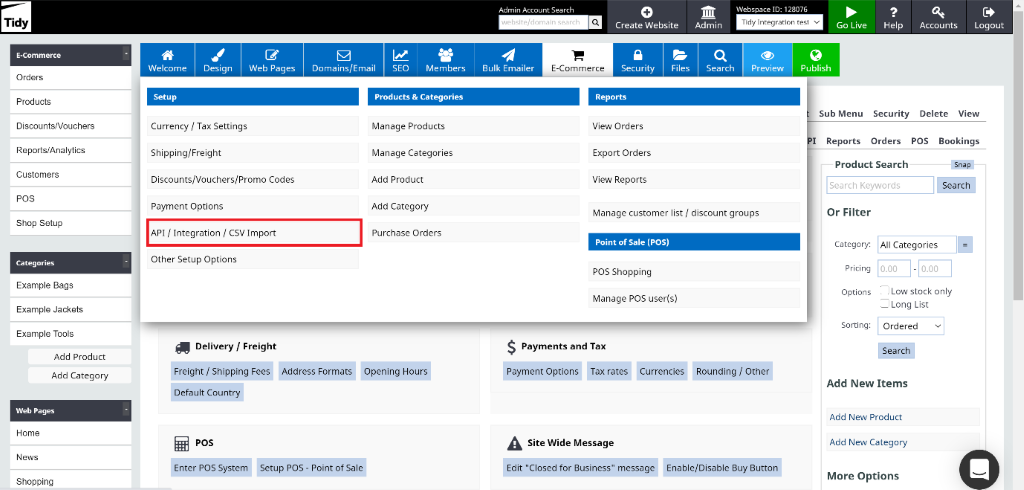
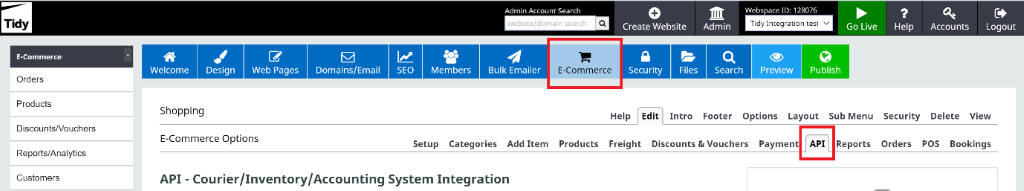
Then, once you are within this screen, click on TidyStock Config
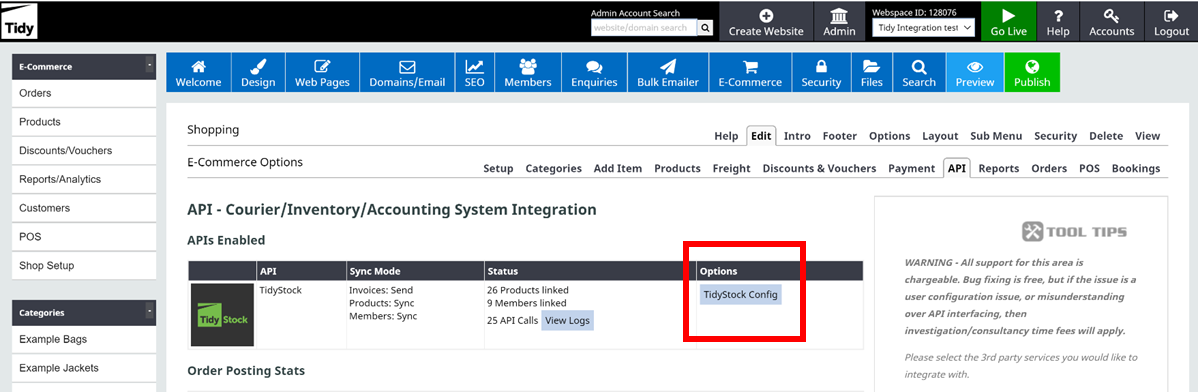
Once you are on the TidyStock Configuration screen, scroll down to the manual sync section, and click on Sync All Customers
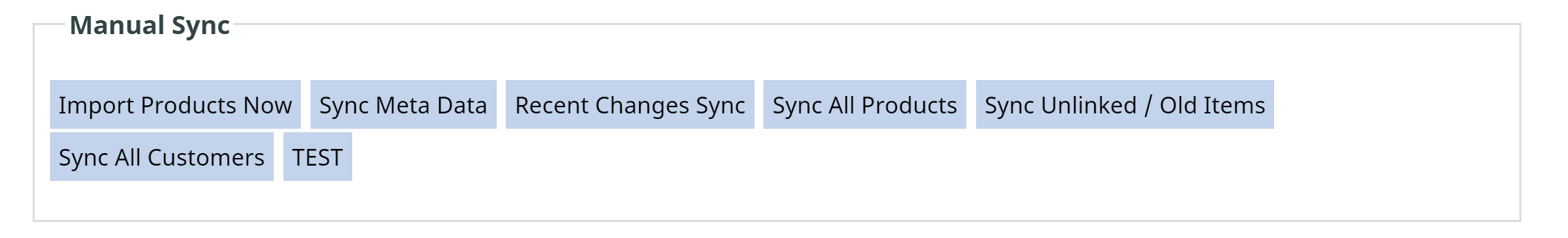
A pop-up screen will then display, showing the customers that you have imported.