How to add components to an assembly
To view assemblies, navigate to the Assemblies tab within Materials.
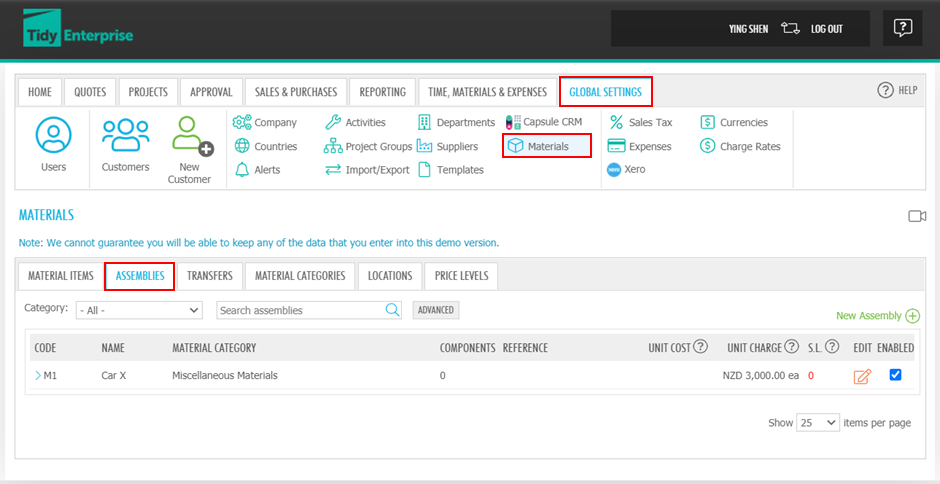
If you have not set up your assembly templates, read Inventory - How to create an assembly to do this. Expand the assembly template you would like to add components to.
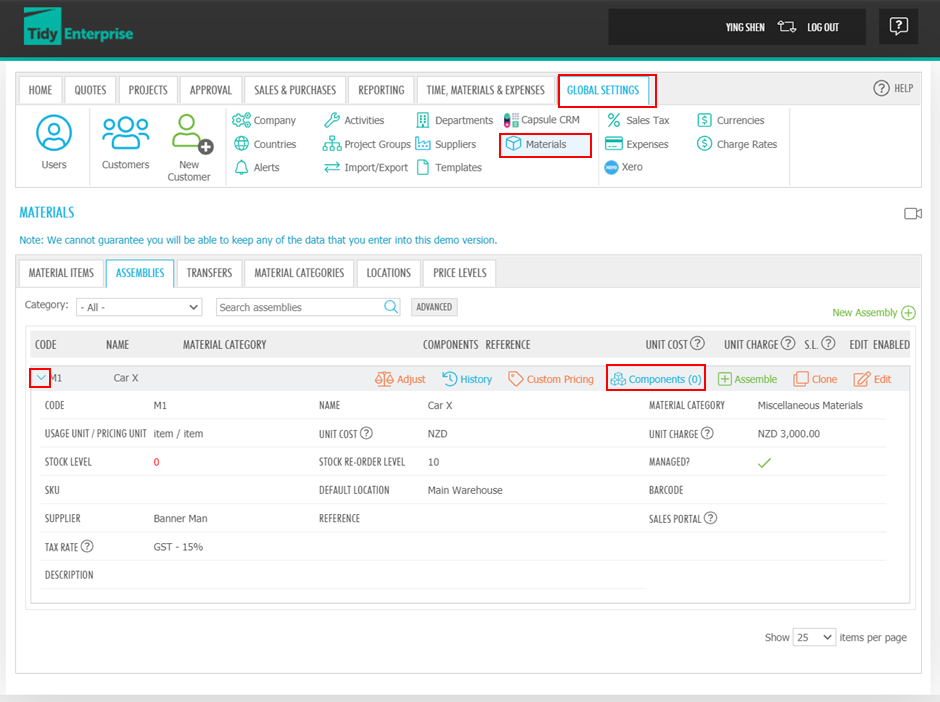
Click Components (indicated in the red box above), initially there are no components in this assembly.
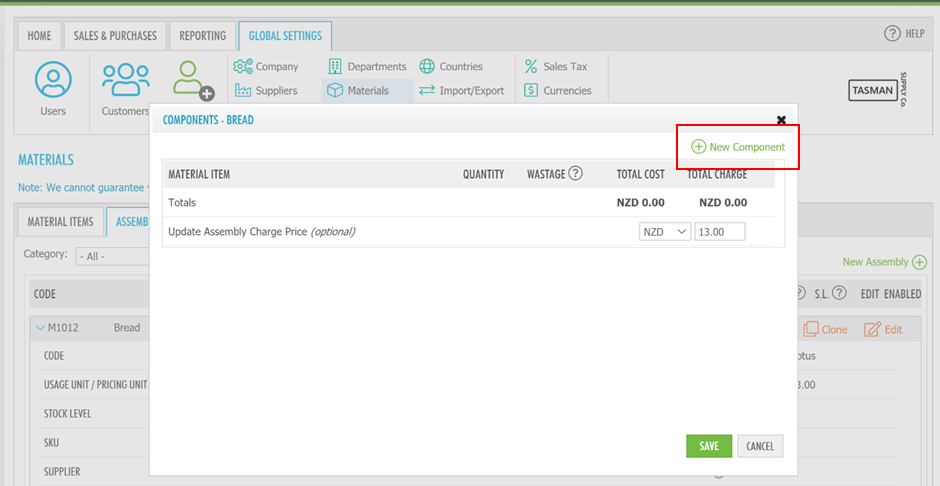
Once you click Components, a pop-up box will appear allowing you to add components to the assembly. Click New Component.
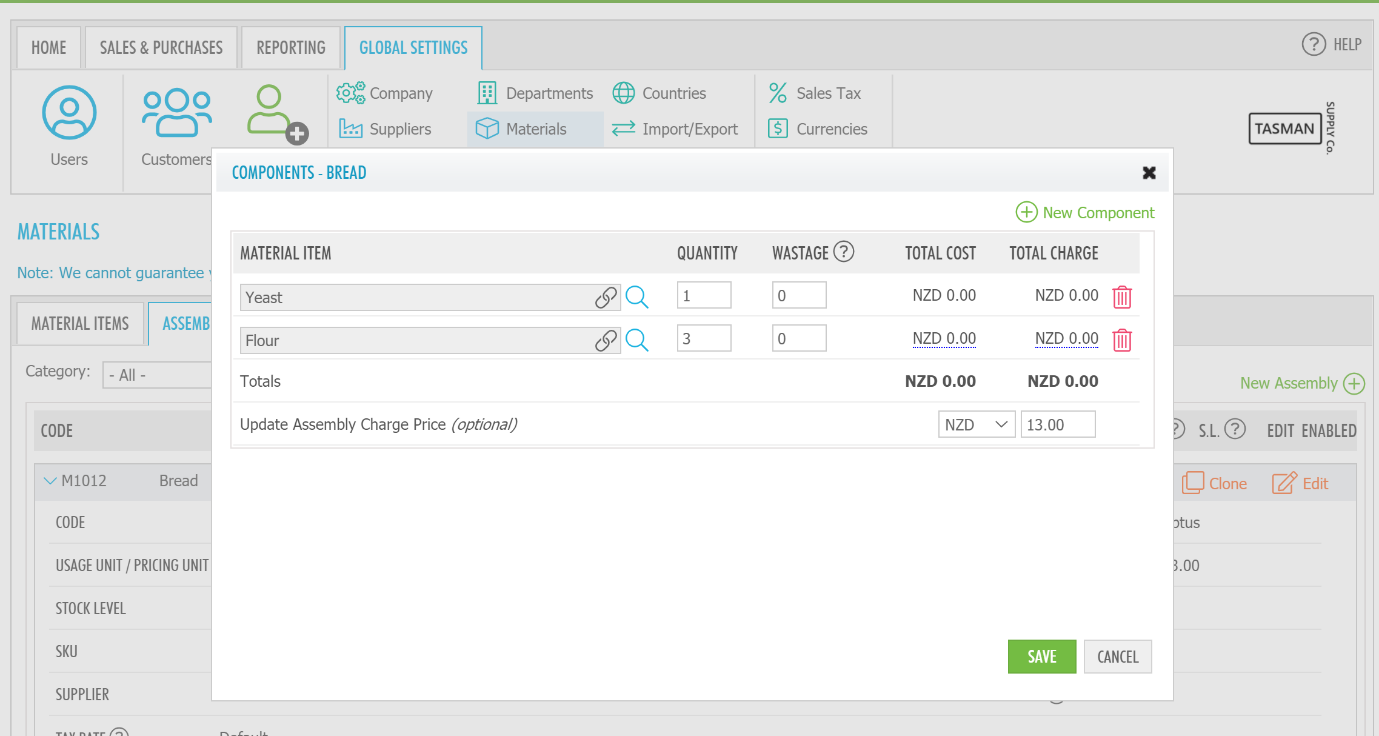 Now, add component material items. In this example, typical components of Bread (the Assembly) could be yeast and flour.
Now, add component material items. In this example, typical components of Bread (the Assembly) could be yeast and flour.
You can define the wastage for each material item (component). Wastage is the amount of material that is not included in the finished assembly, but is used during manufacture, such as offcuts or production spillages.
Small quantities may be added as fractions. For instance, if salt is stocked in kg, and a recipe requires 1 gram, enter the component quantity of salt as 0.001. Components can be deleted using the  icon. Once components have been added to the assembly template, the next step is to build the assembly ready for stocking and then sale.
icon. Once components have been added to the assembly template, the next step is to build the assembly ready for stocking and then sale.