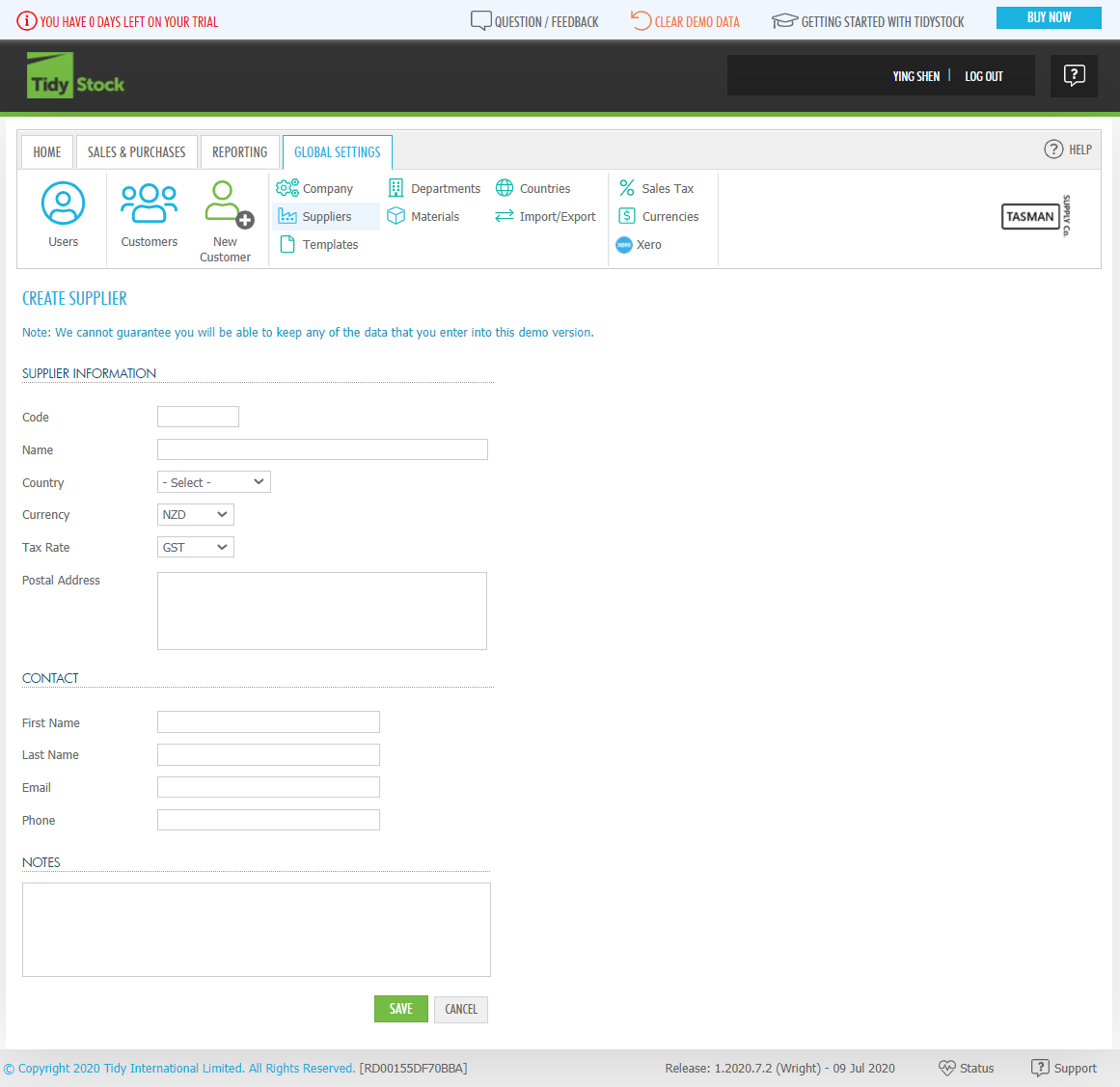Add a supplier
Suppliers are used as the set of available suppliers when adding materials to a project.
To view and add Suppliers to TidyStock, click the Suppliers button from the Global settings tab. This will display a list of your existing Suppliers. In this screen you can edit Suppliers details by clicking on  . You can also delete a supplier by clicking this
. You can also delete a supplier by clicking this  (for Suppliers without attached data).
(for Suppliers without attached data).
To email a supplier directly from this Suppliers screen, click on  icon. To search for a supplier, enter all or part of the suppliers name and click on
icon. To search for a supplier, enter all or part of the suppliers name and click on 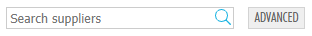 or use the Advanced button for further filters.
or use the Advanced button for further filters.
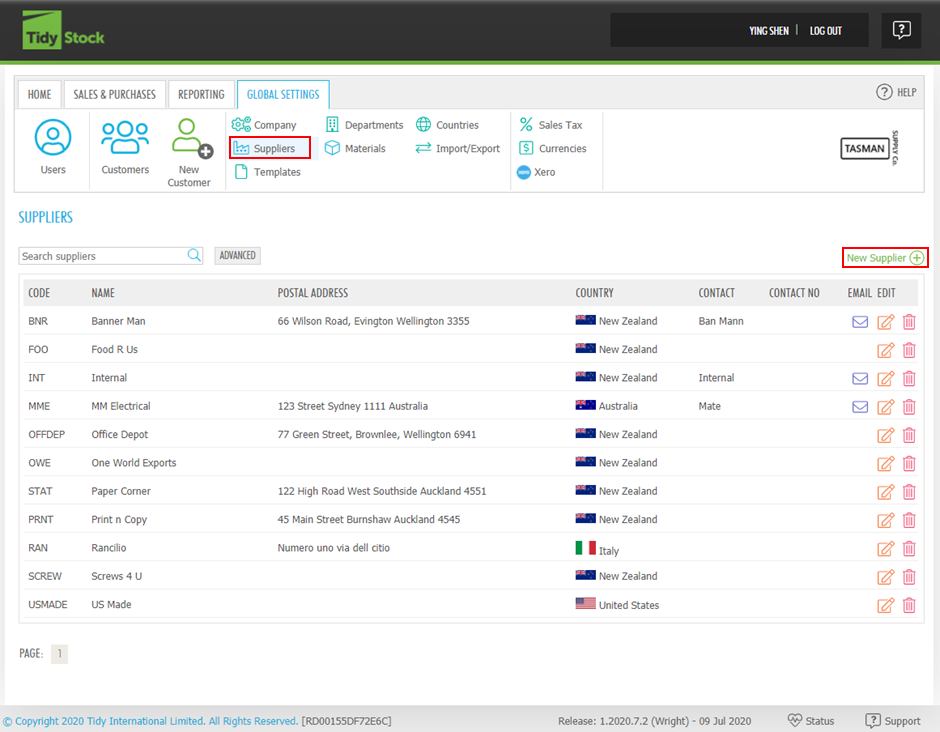
To add a new Supplier, click New Supplier, this will open the CREATE SUPPLIER screen, where you can enter the relevant information. Click SAVE, and the new Supplier will appear on the Supplier list. To bulk import suppliers, read Global settings - Suppliers - Bulk import of suppliers.
To select a country the country must exist in the countries list. Read Global settings - Countries.
To select a currency the currency must exist in the currencies list. Read Global settings - Currencies.
To select a tax rate the tax rate must exist in the tax rate list. Read Global settings - Sales tax.